SharePoint offers Document Management System (DMS) capabilities to streamline the document lifecycle from creation to archiving and offers the following benefits.
✔ 20% improvement in employee performance
✔ 55% reduction in operational costs over legacy systems.
While SharePoint can be used on-premises, the vast majority of enterprises use it within the Office 365 platform. Today, countless businesses use it as a DMS and sometimes extended it to include an intranet for internal collaboration and communication.
Here are 16 Reasons Why SharePoint is the Best Document Management System
1. Concurrent editing
SharePoint and MS Office work hand-in-hand to give an extraordinary co-authoring experience, with edits and updates reflected back into the MS Office documents (office 365 workflow app).
2. Versioning
Fine-grained versioning is available in SharePoint, allowing prior versions to be compared in place in MS Word and document versions to be rolled back or forwards on demand. Minor versions are available to allow collaborators to co-author documents and only publish for broader availability when ready.
3. Workflows
Document review and document approval workflows are available out of the box and easily adapted to allow for concurrent or sequential approvals. Notifications, reminders, and escalation are all available to streamline the review or approval workflow.
4. Metadata
Location-based metadata tagging is available, as well as user-selectable metadata, in a range of data types, to allow the best tagging experience, leading to an exceptional search experience along with refiners and filters to quickly and precisely locate documents.
5. Security
If email is your main mode of communication, it’s most likely that you are sharing sensitive information across the company and with your customers. Sending heavy emails with attachments not only slows down the network but also poses a security threat. Leverage your existing ActiveDirectory groups, Office 365 Groups, or use SharePoint’s own groups for scalable management of SharePoint.
6. External sharing
Documents, folders, and sites can be shared externally, with fine-grained control. Shares can be set to expire at an enterprise level as a policy. Domains can be whitelisted to restrict sharing to only known partners and vendors. Alternatively, domains can be blacklisted, preventing sharing to generic domain accounts. Lastly, external sharing can be restricted to specific site collections or disabled altogether.
Are you in need of assistance? We can help!
We help companies upgrade their on-premises SharePoint environment to the very latest for features, performance, security, and scalability.
7. Full Lifecycle Management
Documents within a library or attached to a content type can have their full life cycle defined, from publishing, as they age to having prior versions removed, and finally deleted or archived. This supports a full range of eDiscovery, legal holds, and regulatory requirements.
8. OneDrive Sync
It’s easy to sync a SharePoint library to OneDrive for convenience and the Explorer experience.
9. Teams
Using or considering using Teams? An open secret is that all documents stored in Teams are actually stored in SharePoint. When accessed directly, SharePoint offers a vastly extended set of features for Document Management.
10. Alerts
Get notified in real-time, or periodically, of documents edited or added. Be in the know on documents updated in your organization.
11. Single Sign-On
It goes without saying that SharePoint as a Document Management System offers access to the Office 365 suite of applications with a single sign-on. Thus, you can instantly access multiple applications and software on your computer without logging -in individually to each of the applications.
12. Easy Team Collaboration
Team collaboration becomes easier when documents are stored at a single location accessible to all team members. With SharePoint DMS, you can seamlessly and securely collaborate with teams in and out of your organization, across devices and web browsers.
13. Storage
SharePoint is a true cloud service offering vast scalability for document storage. Its pricing model and feature set for document management are compelling.
14. SharePoint is on Mobile Devices
SharePoint software is easily accessible across devices and web browsers. It offers convenience to the users because they can download/upload, edit and manage documents on their mobile devices, anywhere, anytime. They no longer have to carry a laptop or sit in front of their computers to access, read, edit, or exchange documents on the go. All form factors are supported.
15. SharePoint is Customizable
SharePoint Document Management System offers customization, with many organizations adding custom functionality to the software as driven by their unique business requirements. This flexibility enables companies to organize their business processes, reduce effort and time wastage, and improve their performance to deliver superior customer satisfaction.
16. SharePoint is Constantly Improving
In 2001, SharePoint was launched by Microsoft and since then it has gained popularity and momentum. Initially designed as a server management tool, today it has evolved into a successful file sharing and document management software.
Additionally, SharePoint DMS is compatible with third-party security tools, hence it can be used across multiple platforms, web browsers, and devices for storing and managing colossal data sets.
Microsoft continues to patch SharePoint and upgrades and new features are flowing into the enterprise without any intervention by IT or Infrastructure teams.
Financial Outcomes of SharePoint DMS
- High Scalability – SharePoint Online DMS can easily store and manage several documents simultaneously, hence it’s a perfect solution for all-sized companies – small, medium, and enterprise-level.
- High Customization Ability – SharePoint is highly customizable, hence it quickly adapts to meet industry and organization’s specific requirements for document management.
- Easy Availability – SharePoint Document Management System supports 24/7 access, hence employees can access, edit, upload/download documents from any location, device, and at any time, provided they have robust Internet connectivity. The documents can also be accessed offline with Cloud synchronization.
- Automation – This DMS offers the ability to easily design complex workflows, hence the document lifecycle is fully automated, which saves time and effort for users.
- Enterprise-level Integration – SharePoint Document Management System seamlessly integrates with other MS applications and document processing tools to deliver quality solutions, quickly. Thus, it’s compatible with Office 365 services (Teams, Power Automate, Outlook, OneDrive, Exchange) and applications (Word, PowerPoint).
Additional Read
Restore SharePoint document timestamp and author from feed file
Conclusion:
Need an optimal configuration of a Document Management System? We configure SharePoint, migrate to SharePoint, train your users, and can craft custom solutions that boost your productivity.
Are you in need of assistance? We can help!
Need SharePoint DMS service for your Business? Schedule a call with our expert. You’ll find our solutions robust, scalable, and dependable: complete solutions, and limitless possibilities.











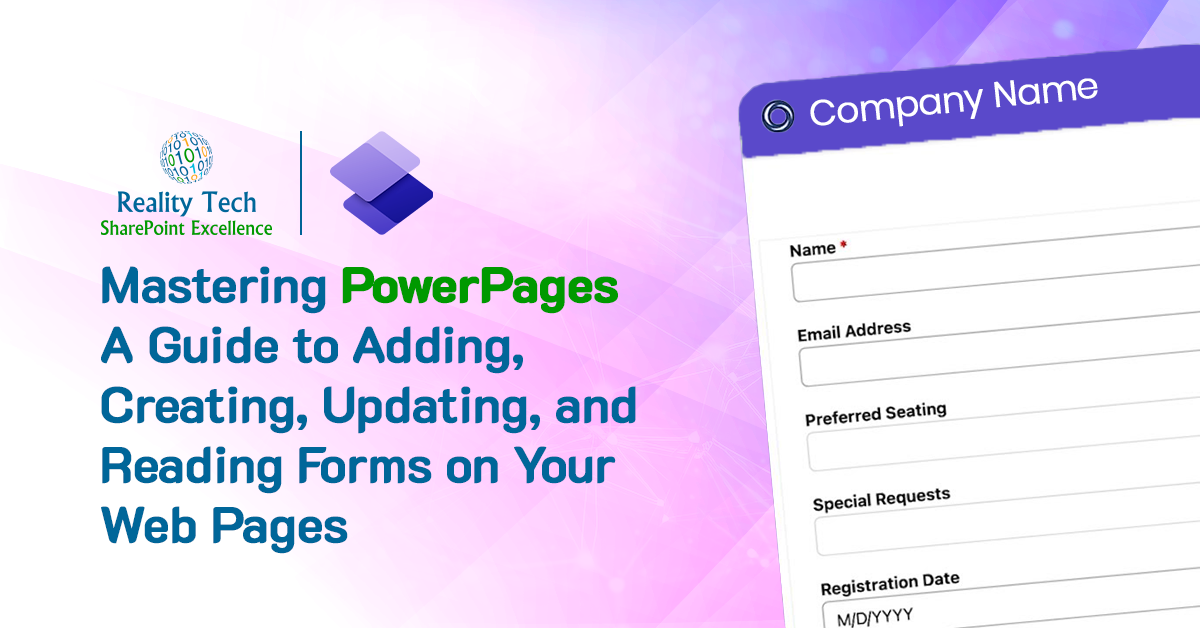


2 Responses
Really very happy to say, your post is very interesting to read. I never stop myself to say anything about it. You’re doing a great job.
Thank you for sharing your thoughts.