Financial Workflow
Reality Tech has developed a novel Financial Compliance workflow solution with automated task generation and interactive dashboard.
The solution colorizes the tasks and surfacing tasks based on approaching due dates in a wide range of filterable views; which are filtered by the assignee, date range, and topic/area. Tasks are visible in lists, calendars and a summary executive dashboard, and can be filtered with drill-in capability. All user actions are audited, and securely controlled.
The automation generates recurring tasks from a task template. The easy to use task template determines whether the tasks automatically generate based on an Annual, Quarterly, Monthly, Weekly and even Daily timeline, and are associated with one or multiple areas/topics.
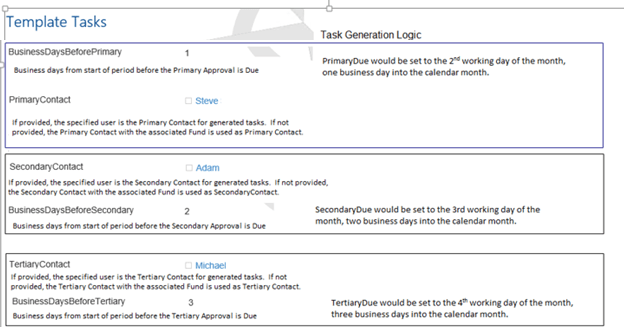
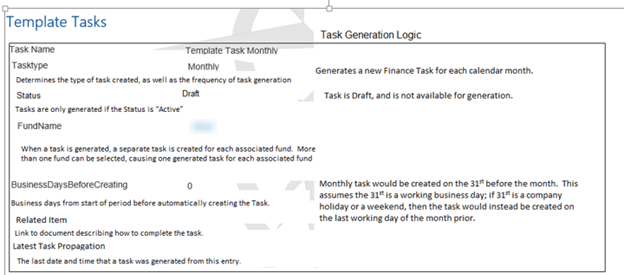
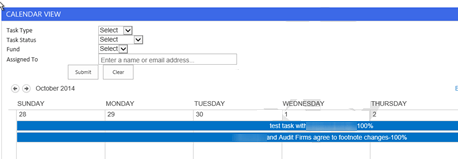
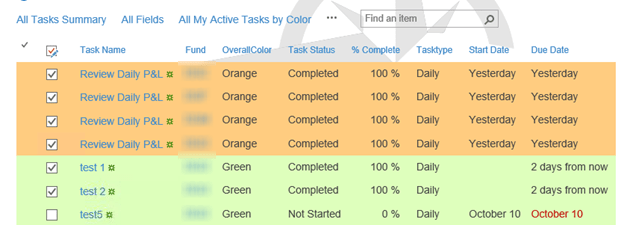
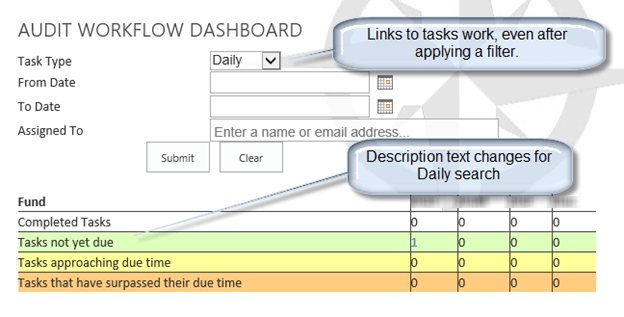
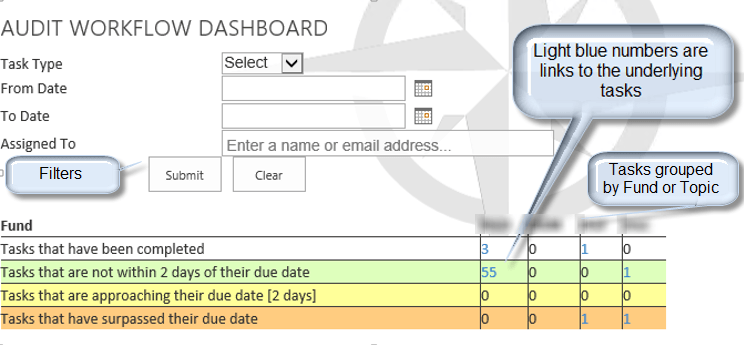
If a task is assigned to several topics/areas, then a separate task is automatically generated for each of those topic/areas, with values associated with each of the topics. The multiple levels of task assignee for each generated task depends on the default assignees configured for the given topic.
For daily tasks, there are default and configurable times during the day that tasks change from green to yellow to orange, based on time criticality.
Executive Dashboard
- A central dashboard allows a quick enterprise status.
- Clicking a non-zero number drills into the set of tasks associated with that number, allowing quick analysis and escalation of those tasks.
Tasks Created and Scheduled Based on Business Day
Tasks can be scheduled to be automatically created on, before or after the start of the current period. Just specify the number of business days before or after. The system calculates business days, using a local calendar to determine if there are company holidays to skip.
Analytical Views
A wide set of analytical views is available; including spanning list views and calendar views,
Configurable Number of Approval Levels
Automation moves tasks to the next color as dates slip. Daily tasks can slip based on time of day; where weekly and monthly tasks slip by the day. Business days age based on the company calendar.
One-Click Approval
Far simpler than other workflow solutions. A quick check next to a task triggers the approval. Approval kicks the task forward to the next stage, and adjusts the % completed, changes assignees, and updates the color accordingly:
Security
Only the current assignee can approve a task. A Compliance Admin SharePoint Online group contains users who can change fields or approve items assigned to others. Otherwise regular users cannot alter fields and can only approve a task that is assigned to them.
Views are Dynamic and Filterable
All views have dynamic filtering. The daily/weekly/monthly calendar views surface useful information, with title, assignee and % complete displayed.
Task Templating Made Easy
Creating a Task Template for automated task generation is very straightforward and clear. As values are selected, the form describes exactly how the task would be generated; and gives a specific example and date when the task would be generated given the current settings:
Real Time
Tasks and colors update instantly. No need to wait for workflows to fire up and process. Approving a task moves it instantly to the next assignee and updates the color, in real-time.
Auditing
Every task that is created or updated is audited to a database with every field captured, and reflects what was changed, the original value and the new value, and who changed it. This allows easy reporting for audit purposes of the full lifecycle for each task and provides who approved or updated it and when.
Conditional Approval
Conditionally approve tasks. Mark them as exceptional and add an explanation for why they were only conditionally approved.

