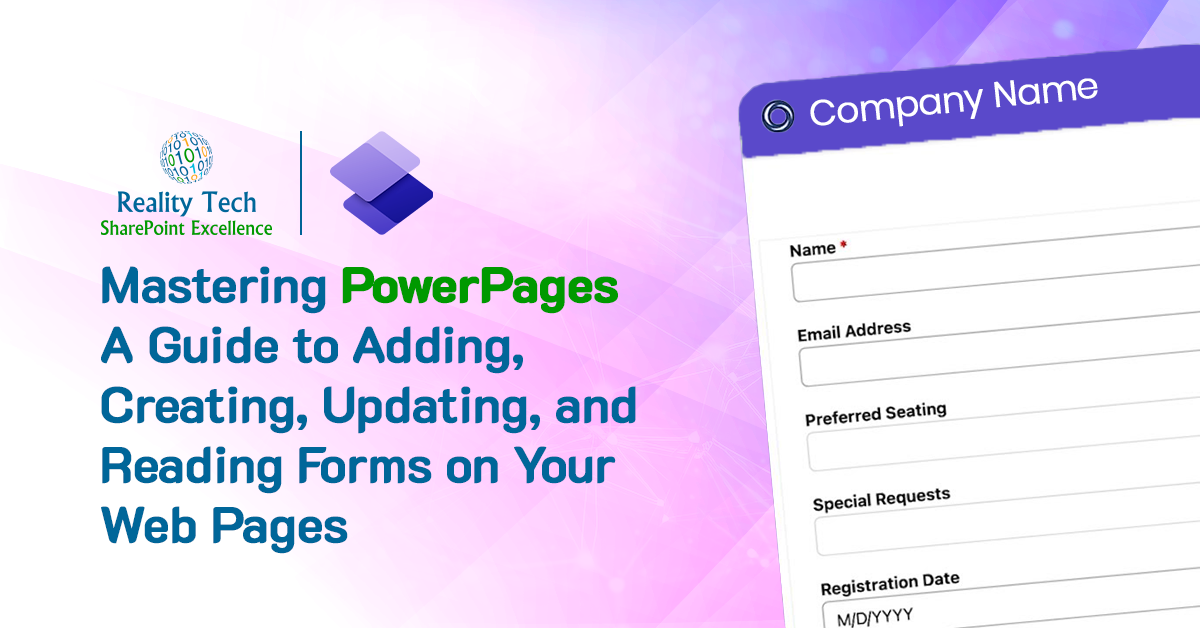Recently I encountered an issue trying to publish SP2013 workflows. Every attempt to save the workflow gave an odd error about the underlying XML. I traced into the ULS log which showed: “Cannot set unknown member ‘
The problem was related to the binding between the Workflow Manager instance and the IIS Site that supports the SharePoint web application. The key was to rebind them. Here’s the command to do so:
Register-SPWorkflowService –SPSite "http://yoursite" -WorkflowHostUri “http://localhost:12291” -AllowOAuthHttp -Force
If that doesn’t do the trick, let’s restart by running the Workflow Configuration Wizard, to rejoin the SharePoint farm to the workflow farm. Note you need to know:
– Service account password
– Database instance
– Workflow passphrase
Once that is done be sure to check IIS bindings for the workflow manager site. Both 12290 and 12291 should be configured.
Then issue the first CmdLet above for registering the SPWorkflow Service.
Voila!