
Power Apps
Top Microsoft Power Apps Use Cases for Enterprise…
Enterprises are under pressure to deliver applications faster while operating with tighter budgets, complex systems, and limited IT capacity. Manual…
Read More
Power Apps
Power Apps Consulting: When to Bring in Experts…
If you have ever thought, “There must be a better way to manage this workflow” while juggling spreadsheets, chasing approvals,…
Read More
Powershell
How to Audit and Remove Working with SharePoint…
If you’ve managed a SharePoint farm, you know how messy web parts get: pages pile up, teams add components, migrations…
Read More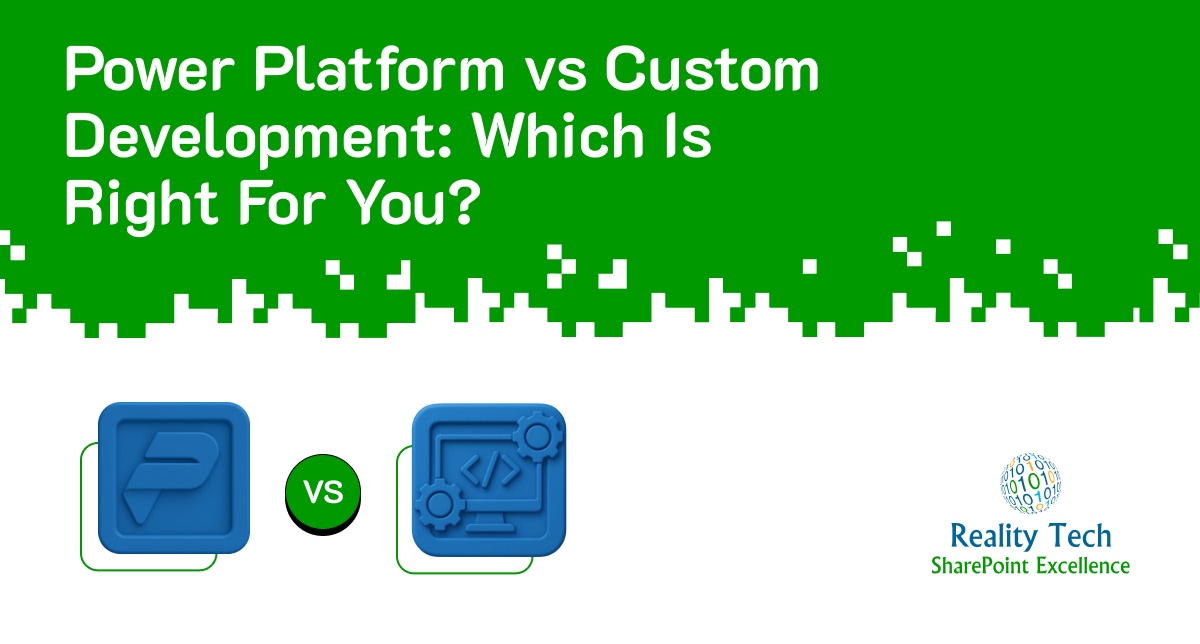
Power Platform
Power Platform vs Custom Development: Which Is Right…
Businesses must adapt to new digital tools to stay productive, keep customers satisfied, and stay competitive. Large enterprises rely on…
Read More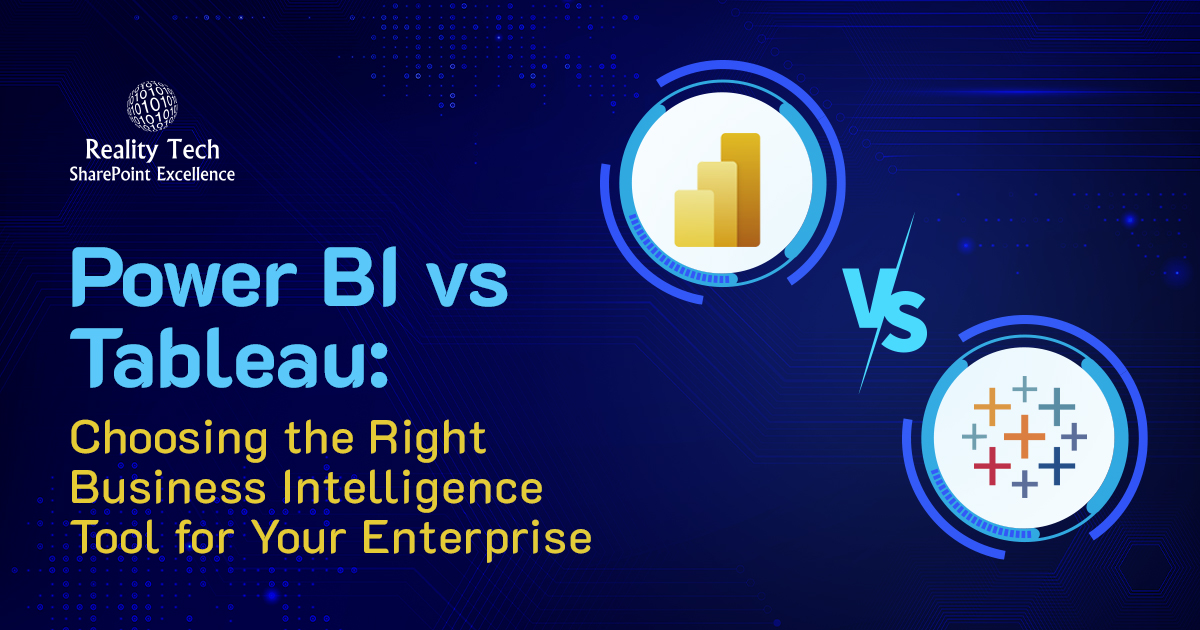
Power BI
Power BI vs Tableau: Choosing the Right Business…
The modern enterprise runs on data. But it’s not enough to collect data, you need to turn it into insights…
Read More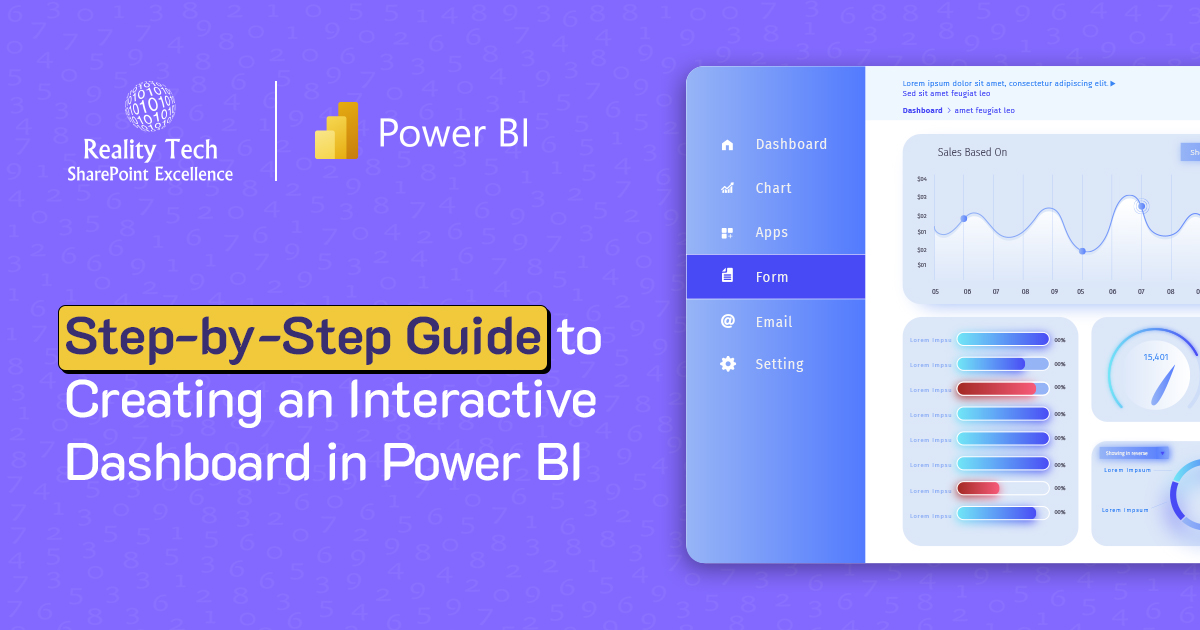
Power BI
Step-by-Step Guide to Creating an Interactive Dashboard in…
If you’re interested in analyzing your business data without mastering complicated tools or programming, this blog is where you should…
Read More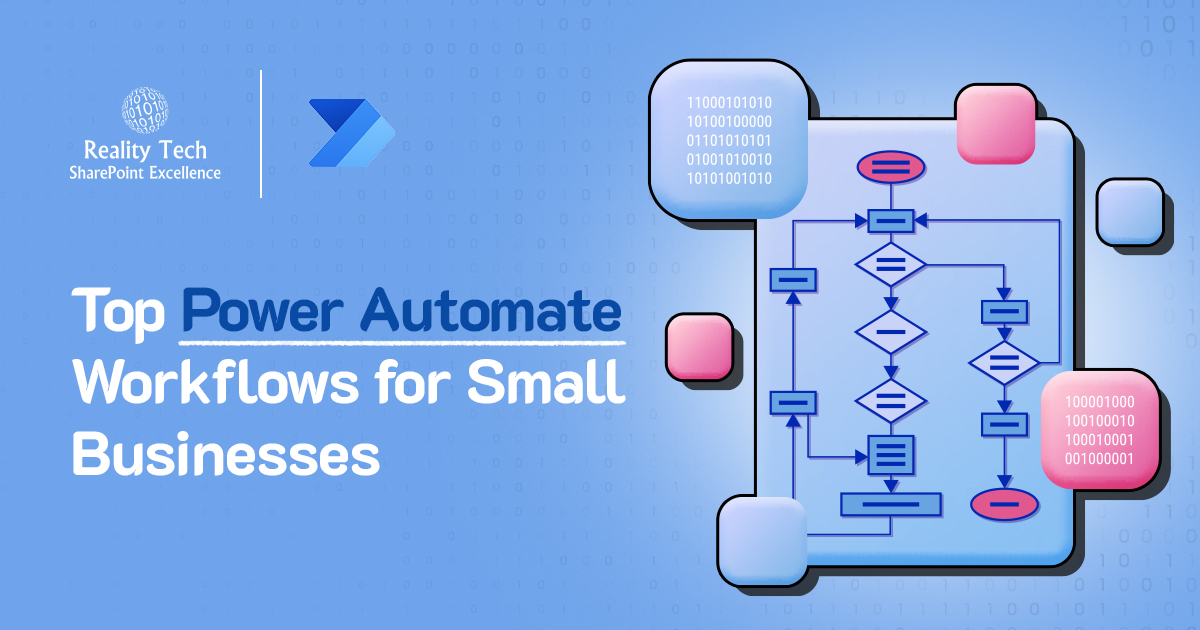
Power Automate
10 Power Automate Workflows Every Small Business Needs…
If you’re running a small business, you’re probably wearing multiple hats, handling sales, managing customer support, following up with leads,…
Read More
Power BI
Row-Level Security in Power BI
Knock, knock! Who’s there? Data security! In today’s data-driven landscape, safeguarding access to sensitive information is not just important—it’s essential.…
Read More
Power Apps
How to Load 2000+ Records in Canvas PowerApps…
Summary: Loading large datasets into Canvas PowerApps from a SharePoint List can be challenging due to PowerApps’ delegation limits and…
Read More
Power BI
Enhance Power BI Reports – Implement Dynamic Colors…
Embark on a journey to enhance your Power BI reports with dynamic color adjustments based on selected measures through our…
Read More
Power BI
Unlocking the Power BI: A Deep Dive into…
Ever wonder what makes Power BI so effective for data analysis? The secret lies in Semantic Models. These models are…
Read More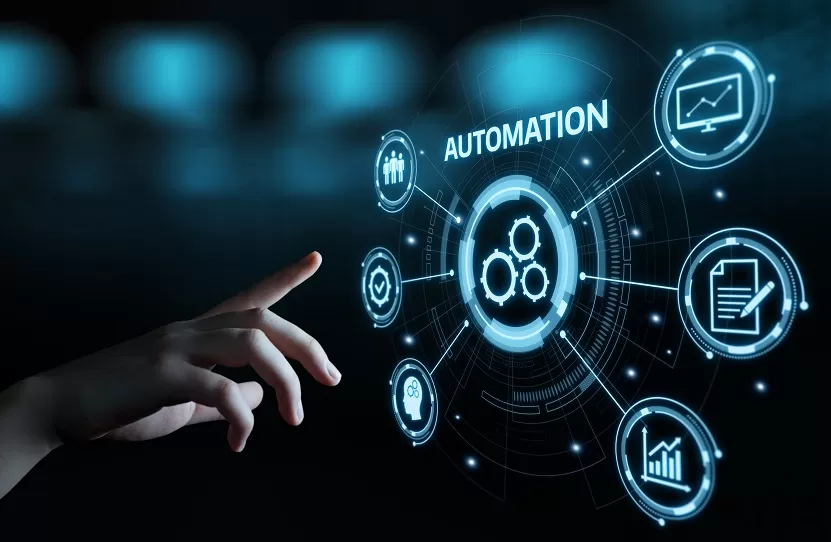
Power Automate
Comprehensive Guide to Error-Handling in Power Automate
Significance of Error-Handling In automation, mistakes can occur. These errors might happen because the data format changes, there are connection…
Read More
Power Automate
Extracting News Post Images in Emails with Power…
This solution is used to display images of news banner images in Outlook desktop when sending news communication over email.…
Read More
Copilot
Copilot Studio Components – Building Intelligent Conversations
Copilot Studio, a part of the Microsoft Power Platform, is composed of several key components that work together to facilitate…
Read More
Power Automate
Send SharePoint list item attachments in the email…
The ability to efficiently send multiple attachments using power automate via email is crucial. This blog post will guide you through the…
Read More
Power Automate
SharePoint Customization: Tailoring Your SharePoint Environment To Fit…
In today’s rapidly evolving business landscape, where adaptability and efficiency are paramount, customization has emerged as a pivotal strategy to…
Read More
SharePoint
Goals For Your SharePoint Project
There are many reasons to fully migrate to Office 365. Before undertaking any project, it’s important to define the major…
Read More
Power Apps
Repeating Control in PowerApps
Repeating controls functionality in PowerApps can be achieved using Gallery Control of PowerApps. Repeating control functionality can be useful in…
Read More
Power Apps
PowerApps Premium Licensing
Power Apps premium license is required only if your application utilizes some of the premium features. If not, a Microsoft…
Read More
SharePoint
How to Set Up SharePoint Document Management –…
Managing a large volume of documents in an enterprise can be time-consuming, labor-intensive, and error-prone. For document management to be…
Read More
Microsoft Teams
Publish Power App To The Teams App Store
Summary In this blog, I am performing the steps one should follow to publish your PowerApps to the Teams App Store. …
Read More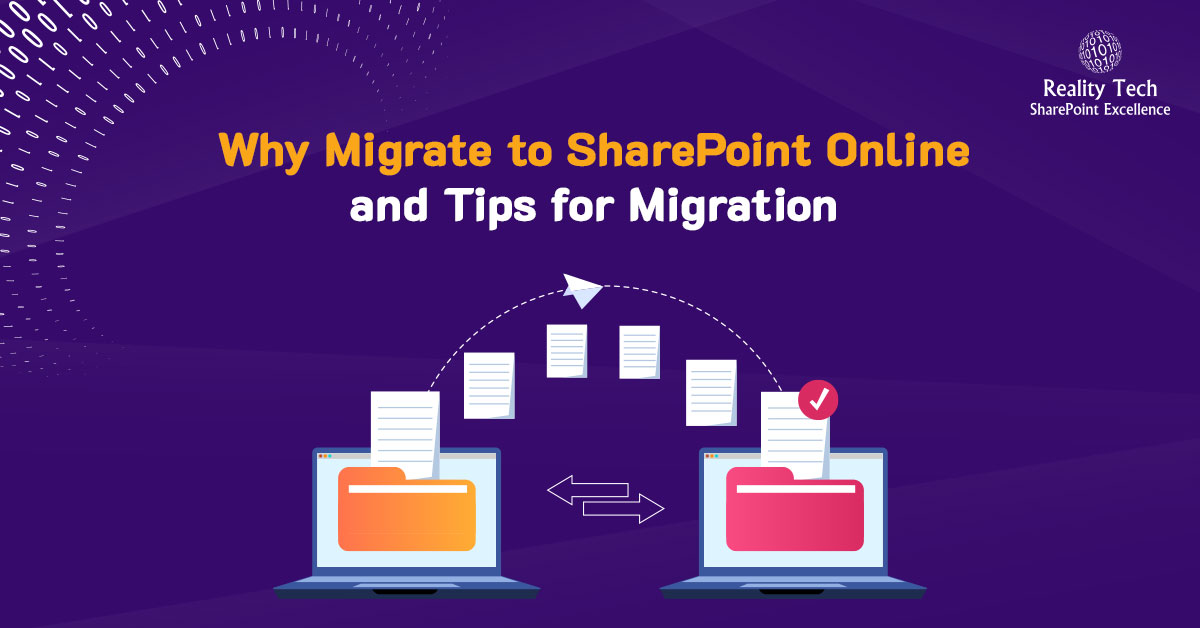
SharePoint Migration
Why Migrate to SharePoint Online and Tips for…
SharePoint was first released as a portal and collaboration platform as SharePoint 2001. It has gradually evolved to cover a…
Read More
Powershell
Restore SharePoint document timestamp and author from feedfile
Often an administrator during maintenance or checking in a document for a user, “stomps” on a timestamp and who edited…
Read More
Powershell
How to write a SharePoint File to disk
It is quite common, there is a file in SharePoint, and you want to see it written to a local…
Read More
Powershell
How to recover from a malfunctioning SharePoint Master…
Recover from a broken Master Page Last night I had a bit of fun trying to fix a bad Master…
Read More
Document ids
Propagating legacy Document IDs into SharePoint
Document IDs in SharePoint Document IDs are generated automatically by SharePoint when configured, but what if you have your own…
Read More
Performance
Configuring Blob Cache correctly
Blob Cache For snappy SharePoint performance, one great option to enable is Blob Caching. Make sure to first back up…
Read More
Content types
Metadata Defaults for Folders
Setting Metadata Defaults for Folders SharePoint Libraries can be configured with metadata defaults for documents added to specific folders. Column…
Read More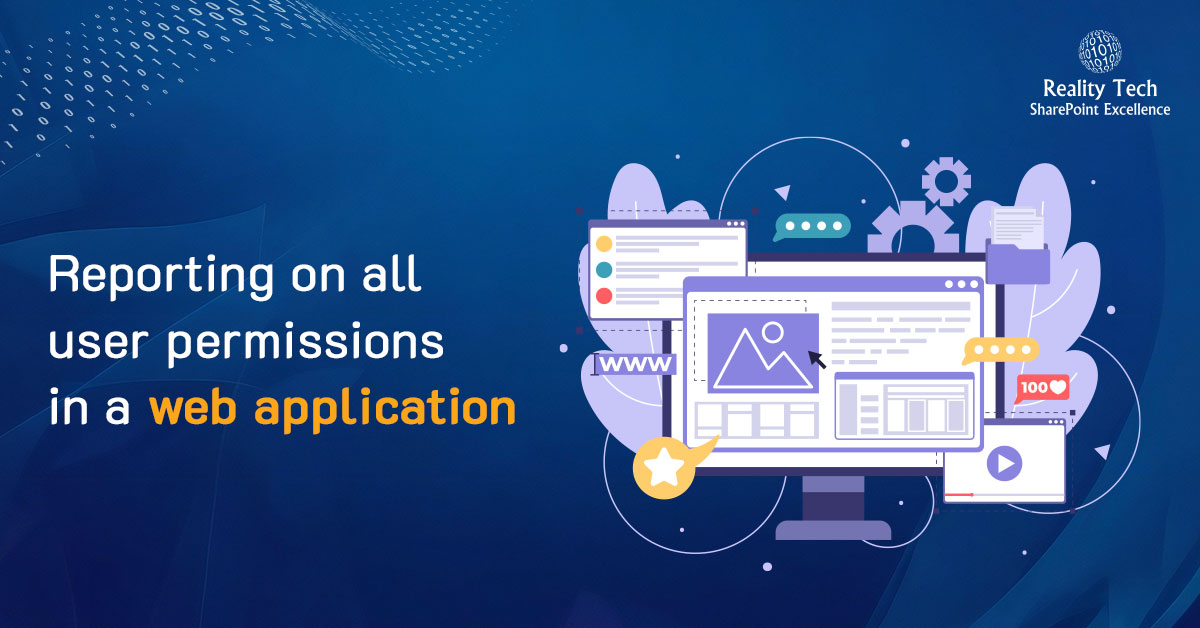
Powershell
Reporting on all user permissions in a web…
Frequently I am asked to report on user permissions across the enterprise. While each site collection, probably each site and…
Read More
