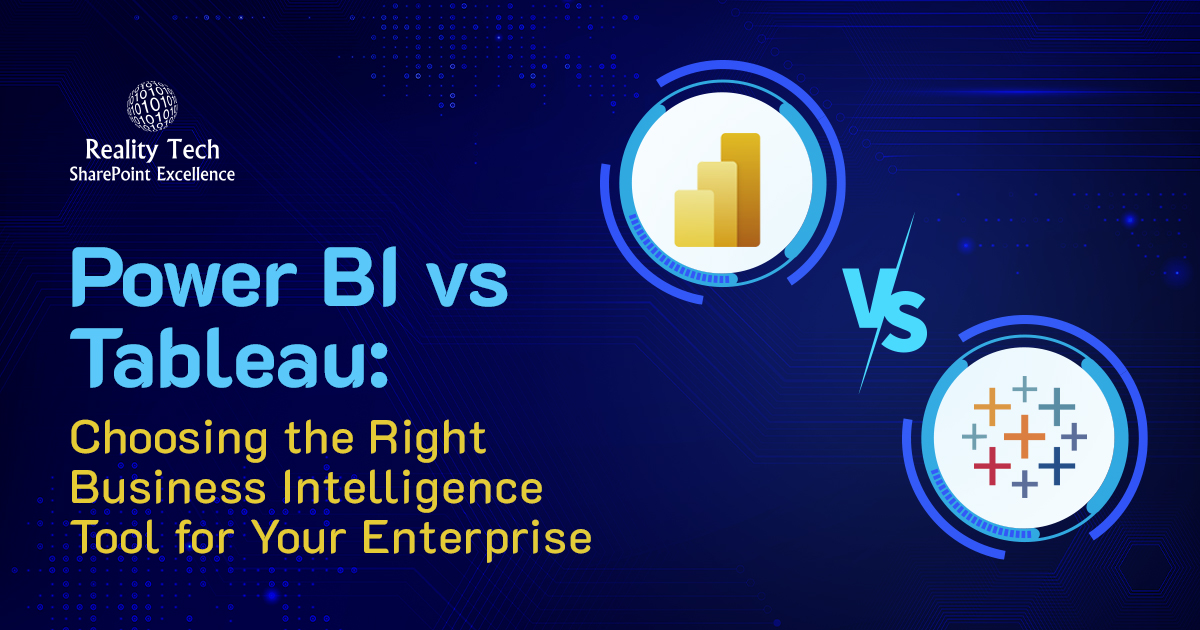
The modern enterprise runs on data. But it’s not enough to collect data, you need to turn it into insights that drive real business outcomes. That’s where two names dominate the conversation: Power BI and Tableau.
At Reality Tech, we’ve worked with organizations across industries to implement scalable data solutions that align with their operational goals. We know that selecting the right BI tool isn’t just about features, it’s about how well it fits into your existing ecosystem, scales with your data needs, and supports real-time decision-making.
So let’s settle the debate: Power BI vs Tableau, which one is right for your enterprise?
Power BI vs Tableau: Quick Overview
| Feature | Power BI | Tableau |
| Owned by | Microsoft | Salesforce |
| Primary Strength | Seamless integration with Microsoft stack | Advanced data visualization |
| Licensing | Lower-cost, monthly subscription | Higher-cost, tiered pricing |
| Learning Curve | Beginner-friendly | Drag and drop but requires more expertise |
| Cloud Support | Microsoft Azure | Tableau Cloud, AWS |
| Enterprise Suitability | High (especially for Microsoft environments) | High (especially for analytics-heavy orgs) |
Power BI is designed with a tight integration into the Microsoft ecosystem, making it ideal for enterprises already using Office 365, Azure, or SharePoint. It’s easy to deploy, cost-effective, and great for standardized reporting.
Tableau, on the other hand, is revered for its rich visualizations and data exploration capabilities. It offers deeper customization and is favored in data science-driven environments.
Feature-by-Feature Comparison for Enterprise Needs
1. Ease of Use
- Power BI: Designed with business users in mind. With its drag-and-drop interface and Excel-like formula syntax (DAX), Power BI reduces the learning curve for non-technical teams.
- Tableau: Built for data analysts and visual thinkers. It offers greater flexibility in charting but comes with a steeper learning curve.
Power BI is more beginner-friendly, which translates to faster adoption across large teams.
2. Data Integration
- Power BI: Native connectors to Microsoft SQL Server, Excel, Azure, and SharePoint. It also supports hundreds of third-party connectors.
- Tableau: Connects to a wide range of data sources, including cloud databases (Snowflake, Google BigQuery), but requires more configuration for Microsoft products.
Power BI wins if you’re already a Microsoft-heavy shop. Tableau excels in hybrid or multi-cloud setups.
3. Visualization Capabilities
- Power BI: Offers a solid library of visuals and custom visuals from AppSource. Built for functional dashboards and reporting.
- Tableau: Known for superior, interactive data visualizations. More control over every aspect of charting and storytelling.
Tableau is the clear leader in data storytelling. Power BI gets the job done for executive dashboards and KPIs.
4. Performance and Scalability
- Power BI: Scales well for mid to large enterprises when hosted on Azure. But large datasets require data modeling for performance.
- Tableau: Handles large datasets with more grace out-of-the-box, especially when paired with strong backend architecture.
Tableau slightly edges out Power BI in scalability for extremely large datasets and complex models.
5. Collaboration and Sharing
- Power BI: Seamless sharing across Microsoft Teams, SharePoint, and PowerPoint. Governance through Azure Active Directory is robust.
- Tableau: Sharing via Tableau Server or Tableau Online requires more setup, but access controls and role management are enterprise-ready.
Power BI wins in environments already using Microsoft tools. Tableau provides equal capabilities but with more overhead.
6. Advanced Analytics
- Power BI: Supports R, Python integration, and Microsoft’s AI-powered visuals. Tightly integrates with Azure Machine Learning.
- Tableau: Strong R and Python support, along with Tableau Prep for data cleaning. Better suited for in-depth statistical modeling.
Tableau is preferred by data science teams. Power BI is more balanced for business-focused analytics.
7. Security and Governance
- Power BI: Leverages Microsoft Security Stack Azure Information Protection, Data Loss Prevention, sensitivity labeling, and tenant-level governance.
- Tableau: Enterprise-grade security features like SAML, LDAP, and extensive admin controls, but integration is more manual.
If you’re already within the Microsoft cloud, Power BI’s security advantage is significant. Tableau’s security is strong, but configuration-heavy.
8. Mobile Support
- Both tools offer mobile apps for iOS and Android with real-time access to dashboards.
Draw. Both provide reliable mobile support, though Power BI’s integration with Office mobile apps gives it a small edge.
Pricing & Licensing for Enterprises
| Plan | Power BI | Tableau |
| Entry-Level User Plan | Power BI Pro – $10/user/month | Tableau Viewer – $15/user/month |
| Mid-Tier User Plan | Power BI Premium Per User – $20/user/month | Tableau Explorer – $42/user/month |
| Advanced/Creator Plan | Power BI Premium Capacity (P SKU) – Starts at $4,995/month | Tableau Creator – $70/user/month |
| Server/Cloud Deployment | Included with Premium Capacity | Tableau Server/Online – Additional cost per deployment |
Power BI is generally more affordable and predictable in pricing. Tableau can get expensive quickly, especially at scale, but justifies the cost with advanced features.
Platform Compatibility: Supporting a Diverse Workforce
Tableau has a distinct advantage here Tableau Desktop and Tableau Prep run natively on both Windows and Mac, allowing your entire organization to participate in data analysis without hardware limitations. This inclusive approach helps build a stronger data culture, ensuring everyone -from finance to marketing to product -can access, analyze, and act on insights regardless of their device.
Power BI, while a powerful tool within the Microsoft ecosystem, is limited to Windows-only for its desktop version. Mac users must rely on the Power BI Service via a web browser, which offers fewer capabilities for building and modeling reports. While workarounds like virtual machines exist, they often introduce complexity, slow performance, and added costs.
At Reality Tech, we often advise clients to consider their device landscape during BI planning. If your workforce is heavily diversified across platforms, Tableau offers greater flexibility and ease of deployment -helping teams collaborate seamlessly without compromising on tools or functionality.
Which One Is Right for Your Business?
Let’s simplify the decision:
Choosing between Power BI and Tableau comes down to your organization’s infrastructure, data needs, and budget. Power BI is best suited for enterprises heavily invested in Microsoft 365 or Azure, offering seamless integration, faster implementation, and lower licensing costs at scale.
It’s ideal for companies seeking standardized reporting, governance, and security within a familiar Microsoft environment. In contrast, Tableau is the better option for businesses that require advanced, interactive data visualizations, work with complex, multi-source data environments, and have a dedicated analytics or data science team.
Although Tableau involves a higher upfront investment, it offers deeper customization and exploratory capabilities, making it a powerful tool for data-driven storytelling.
Power BI vs Tableau for Reporting
When it comes to operational, financial, or sales reporting, both tools deliver but the real difference lies in how they approach the reporting lifecycle.
- Power BI thrives in structured reporting environments where consistency, automation, and Microsoft ecosystem integration are critical. It supports paginated reports, role-level security, and Excel-like drill-downs ideal for C-level and boardroom-ready reporting.
- Tableau allows more exploration-based reporting, ideal for teams who want to dive deep into data and uncover trends without being confined to templates.
At Reality Tech, we’ve seen enterprises evolve by modernizing their reporting strategy using either tool but the final choice always depends on your long-term analytics goals.
Microsoft BI Consulting Services
At Reality Tech, we specialize in helping enterprises implement Microsoft BI solutions, including:
- End-to-end Power BI implementation
- Custom reporting dashboards
- Azure Synapse Analytics + Power BI pipelines
- Migration from Tableau to Power BI
- Governance, licensing, and cost optimization
However, we’ve also supported hybrid BI environments where Tableau is used for exploratory data science, while Microsoft Power BI Consulting Services handles executive reporting.
Our Reporting and Data Analytics Solutions are designed not to push one tool over the other but to align your BI infrastructure with your unique business workflows.
Final Thoughts
There’s no one-size-fits-all BI tool but there is a right choice for your business.
- If you’re an enterprise with Microsoft 365, SharePoint, or Azure at your core, Power BI is likely the most frictionless, cost-effective, and secure choice for Enterprise Solutions.
- If your organization leans heavily on data science and complex analytics, and you’re ready to invest in a more exploratory experience, Tableau may deliver greater insights.
Still unsure which way to go? Reality Tech is here to help you evaluate, plan, and implement the ideal business intelligence solution. Whether it’s Power BI, Tableau, or a hybrid approach, we’ll help you turn your data into a strategic advantage.
Want to talk?
Drop us a line. We are here to answer your questions 24*7.



