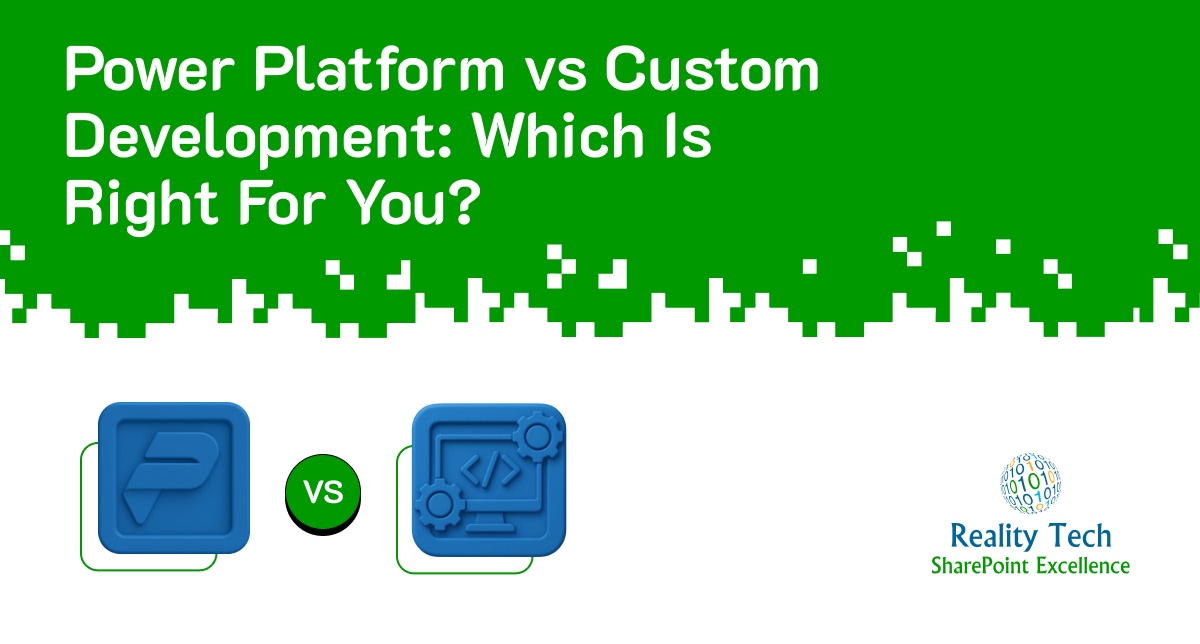
Businesses must adapt to new digital tools to stay productive, keep customers satisfied, and stay competitive. Large enterprises rely on applications that automate processes, streamline work, and connect teams across departments.
The primary challenge is selecting the most effective approach. Should you use Microsoft Power Platform to build solutions quickly, or invest in full custom development for deeper control?
Both options deliver strong value, but each comes with trade-offs that influence cost, scalability, governance, and long-term ownership. Understanding your goals and the depth of your requirements is essential.
This guide compares Power Platform vs custom development from an enterprise perspective, helping IT leaders choose the approach that aligns with their strategy and resources.
Understanding Power Platform and Custom Development
Most enterprises need solutions that automate tasks, integrate business systems, and help teams work more efficiently. The Power Platform vs custom development discussion comes up often because both models can support these needs, but in very different ways.
What is Power Apps?
Power Apps is Microsoft’s low-code platform that helps organizations build applications quickly without advanced programming skills. It offers templates, drag-and-drop controls, and prebuilt connectors that make app creation efficient for business teams.
With Power Apps, teams can build forms, workflows, dashboards, and lightweight business apps using a visual interface. This reduces development costs and shortens delivery timelines, allowing IT to focus on more complex, strategic projects.
Key traits of Power Apps include:
- Drag-and-drop visual builder
- More than 300 connectors
- Seamless integration with Teams, SharePoint, and Azure
- Ready-to-use templates
- AI Builder for simple AI capabilities
- Built-in support for mobile and web
Power Apps empowers non-technical users to handle smaller automation needs on their own. This speeds up internal processes and reduces IT bottlenecks.
Pros of Power Apps
- Low-code development accelerates delivery
- Faster time-to-market for internal apps
- Cost-effective and easier to maintain
Limitations
- Limited customization for complex scenarios
- Best suited for apps that stay within the Microsoft ecosystem
- Less control over the underlying code and advanced UI design
What is Custom Development?
Custom development involves building an application from the ground up to match your exact business workflows. These solutions are designed by professional developers who build complex, high-performance systems for long-term use.
With custom development, enterprises gain full control over design, architecture, performance, integrations, and security. You can choose the technologies, build the features you want, and scale the system based on your long-term goals.
Key benefits of custom development include:
- Full control over features, logic, and architecture
- Ability to integrate with any internal or external system
- High performance for large or complex workloads
- Complete ownership of source code
- Flexibility to evolve and scale over time
Custom development is ideal for organizations that need specialized, enterprise-grade applications or mission-critical platforms.
Pros of Custom Development
- Supports complex and highly specialized use cases
- Unlimited flexibility in design, features, and workflow logic
- Broad integration capabilities across all technologies
Limitations
- Higher upfront cost due to engineering effort
- Longer development timelines
- Requires ongoing support and maintenance
Power Platform vs Custom Development: Key Differences
Choosing between Microsoft Power Apps and full custom development depends on development speed, flexibility, cost, integration needs, and long-term goals. In the ongoing PowerApps vs custom coding comparison, both models offer strengths that support digital transformation in different ways.
Here is a clear Power Platform comparison based on enterprise requirements:
| Factor | Power Apps | Custom Apps |
| Development Effort and Time | Fast deployment with minimal coding. Ideal for quick business apps. | Longer development cycles. Suitable for precision, performance, and advanced logic. |
| Customization and Flexibility | Limited customization within Microsoft’s ecosystem. | Full control to design unique workflows, integrations, and experiences. |
| Cost Considerations | Lower initial cost and predictable licensing. | Higher upfront investment but stronger long-term ROI. |
| Integration Capabilities | Seamless integration with Microsoft 365, SharePoint, Teams, and Dynamics 365. | Integrates with any system, including legacy and third-party tools. |
| User Experience and Design | Standard and responsive UI with limited customization. | Bespoke UI and UX tailored to your branding. |
| Speed of Development | Ready in days or weeks. | It may take weeks to months, depending on complexity. |
| Scalability | Best for departmental and mid-sized apps. | Ideal for highly scalable, enterprise-wide systems. |
| Maintenance | Managed by Microsoft with automatic updates. | Full control of updates and enhancements, but requires internal or partner support. |
| Security and Compliance | Built on Microsoft’s enterprise-grade security framework. | Security varies based on architecture and implementation quality. |
This comparison also helps organizations evaluate Power Platform vs custom development when long-term scalability and governance are critical. Power Apps is ideal for internal, fast-moving solutions. At the same time, custom development is better for complex logic, deep integrations, and long-term scalability.
When to Choose Power Platform Instead of Custom Development
The Custom development vs Power Platform choice depends on your goals, budget, and delivery timeline. Power Apps becomes the stronger option when you need a solution that can be built quickly, managed easily, and supported without heavy engineering effort. It is especially useful for internal teams that depend on fast automation and simple applications to improve daily operations.
Below are the situations where Power Apps is the better fit:
-
When speed is your priority
Power Apps allows you to design, test, and launch applications in days or a few weeks. This rapid development model helps teams respond faster to operational needs and reduces delays caused by long development cycles. Custom development, on the other hand, may take months before a solution is ready for production.
-
When cost matters
Power Apps offers predictable licensing and lower development effort, making it a cost-effective choice for many enterprises. You don’t need a large engineering team, and simple improvements can be handled internally. Custom development requires more investment in architecture, coding, and long-term support, which increases total cost.
-
When you rely heavily on Microsoft tools
If your organisation already uses Microsoft 365, SharePoint, Teams, or Dynamics 365, Power Apps fits naturally into your environment. It connects easily with your existing data and services, offering a smooth experience without complex integration work. This is where Microsoft Power Apps consulting can help design a scalable and governed setup.
-
When business users need to build or modify apps
Power Apps is built for business users who may not have coding experience. This capability empowers departments to solve their own operational challenges without waiting for IT backlogs. It also reduces pressure on internal development teams and accelerates small but important improvements.
-
When you want to focus on business outcomes, not coding
In many organisations, the PowerApps vs custom coding debate is about finding the right balance between speed and flexibility. Power Apps supports rapid prototyping and testing, helping teams validate ideas early and turn them into usable solutions without waiting for long development cycles.
-
When you prefer managed security and updates
Microsoft manages platform updates, performance, compliance, and security for Power Apps. Your team benefits from a stable, well-governed environment without worrying about infrastructure, patching, or system upgrades. Custom development requires more internal resources to maintain long-term reliability.
Making the Right Choice for Your Business
Choosing between Power Platform vs custom development starts with understanding what your business needs today and how the solution must evolve. Assess your immediate goals, the complexity of your workflows, and the level of control you expect as your requirements grow.
The right choice is the one that helps your organisation innovate confidently and sustain long-term growth. At Reality Tech, we guide enterprises through this decision using a structured, outcome-focused assessment. Our power platform consultant team helps define requirements, plan governance, and design solutions that fit your business, not the other way around.
Want to talk?
Drop us a line. We are here to answer your questions 24*7.



