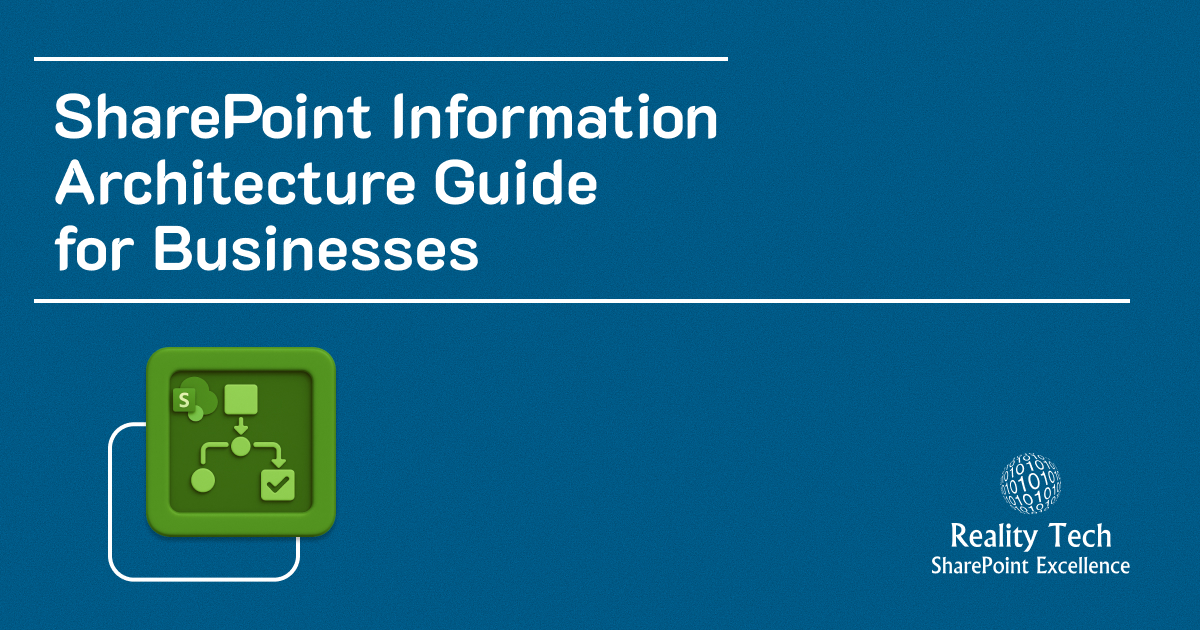
Modern enterprises are drowning in information. Millions of documents, lists, workflows, and collaborative content exist across departments, geographies, and teams. Without a clear structure, content becomes hard to find, compliance risks increase, and employees lose productivity.
This is where SharePoint information architecture comes into play. IA in SharePoint defines how content, sites, libraries, metadata, and permissions are organized to support collaboration, governance, and discoverability.
A strong IA not only improves usability but also enhances security, drives adoption, and enables workflow automation. Reality Tech helps enterprises implement SharePoint information architecture services and Microsoft 365 Consulting Services, ensuring a scalable, secure, and user-friendly digital workplace.
Organizations with poor IA lose up to 20% of employee productivity to document search and mismanagement. A robust SharePoint IA can turn chaos into efficiency.
What Is SharePoint Information Architecture?
SharePoint information architecture is the structured design of sites, libraries, lists, metadata, and permissions that define how content is created, stored, and accessed. It acts as a blueprint guiding both users and IT teams in managing information efficiently.
Key aspects include:
- Site Collections & Hubs: Organize related sites under consistent navigation and branding.
- Libraries & Lists: Structure documents, records, and lists for easy retrieval.
- Metadata & Taxonomy: Classify content to enhance search and workflow automation.
- Permissions & Governance: Secure content while allowing collaboration.
Without proper IA, organizations often face duplicate content, poor search results, and slow adoption. Following a structured information architecture SharePoint guide ensures content is accessible, secure, and compliant.
Core Elements of Microsoft SharePoint Information Architecture
1. Site Collections and Hub Sites
Large enterprises rely on SharePoint site architecture to structure departmental, project, and cross-functional sites. Hub sites link related sites under a consistent framework, unifying branding, navigation, and security policies.
Reality Tech Tip: Implement hub sites based on organizational divisions, projects, or geographic regions. This approach simplifies content access, improves governance, and enhances search across all related sites.
Example: A multinational company consolidated 50 separate project sites under 5 hub sites, reducing navigation complexity and improving user adoption by 40%.
2. Libraries, Lists, and Content Types
Libraries and lists are the backbone of SharePoint content storage. Using Microsoft SharePoint information architecture principles, organizations should standardize content types, templates, and library structures:
- Content Types: Define attributes, metadata, and behaviors for each document type.
- Templates: Standardize contracts, reports, proposals, and policies.
- Versioning: Maintain history and ensure accountability.
- Retention Policies: Apply automatic archival and deletion rules.
This structured approach reduces duplication, improves compliance, and ensures employees always work from the latest document version.
3. Metadata and Managed Terms
Information architecture in SharePoint relies heavily on metadata. Properly managed metadata ensures:
- Accurate search results
- Effective filtering and refiners
- Automated workflows and approvals
Example: Tagging HR documents with “Department,” “Policy Type,” and “Effective Date” metadata allows employees to locate key documents instantly, rather than manually browsing folders.
Advanced Tip: Use managed metadata across site collections for consistency and better governance.
4. Governance and Permissions
Security and compliance are critical in large organizations. Governance policies define who can create sites, upload documents, or modify permissions. Role-based access and automated policies protect sensitive data while maintaining usability:
- Auditing: Track who accesses or modifies content.
- Retention Labels: Automatically archive or delete content based on compliance rules.
- Approval Workflows: Ensure sensitive documents are reviewed before publication.
This aligns with SharePoint information management practices to maintain both order and compliance.
5. Navigation and Search Optimization
A well-planned IA ensures users find what they need quickly. Effective navigation and search involve:
- Hub-based navigation linking related sites
- Metadata-driven filters and refiners
- Promoted search results for critical documents
- Personalized search experiences using Microsoft Graph
By applying the information architecture SharePoint guide recommendations, employees can locate relevant content quickly, improving productivity and reducing frustration.
6. Workflow and Automation Integration
- Modern SharePoint IA should integrate with Microsoft Power Platform to streamline business processes:
- Automated Approvals: Power Automate can route documents for approval based on metadata.
- Alerts & Notifications: Notify users of document changes, pending approvals, or workflow updates.
- Integration with Teams: Collaborative spaces and chat threads connected to relevant sites.
Reality Tech Tip: Combining SharePoint IA with workflow automation enhances adoption by showing immediate business value.
7. Personalization and User Experience
Even with a perfect IA, adoption depends on how employees interact with the system:
- Personalized Dashboards: Show role-specific content, tasks, and notifications.
- Microsoft Viva Integration: AI-driven content recommendations for employees.
- Targeted News & Announcements: Deliver department-specific updates.
Personalization increases engagement, ensures employees trust the intranet, and reduces unnecessary support requests.
8. Training, Adoption, and Analytics
A robust intranet requires continuous adoption programs:
- Workshops & Training: Hands-on sessions for all departments.
- Knowledge Base: FAQs and guides for self-service support.
- Analytics & Monitoring: Track usage, popular content, and search queries.
- Feedback Loops: Collect input to improve navigation and content relevance.
Reality Tech’s consultants provide SharePoint information architecture services and adoption strategies to ensure IA delivers measurable results.
Why Good SharePoint Information Architecture Matters
- Improves Collaboration: Employees access what they need, when they need it.
- Supports Compliance: Retention, auditing, and classification rules are embedded in the structure.
- Boosts Productivity: Reduces time searching for documents and minimizes duplication.
- Enables Scalable Growth: IA grows with the enterprise without losing control.
Step-by-Step Guide to Building Effective IA
- Assess Current State: Audit existing sites, content, and permissions.
- Define Taxonomy: Align metadata, content types, and hierarchy with business processes.
- Design Site Architecture: Implement hub sites, site collections, and standardized libraries.
- Governance Policies: Apply role-based access, retention, and auditing rules.
- Optimize Search & Navigation: Use metadata refiners, promoted results, and personalization.
- Adoption & Training: Conduct workshops, provide guidance, and gather feedback.
Conclusion
A well-structured SharePoint information architecture is the backbone of a productive, compliant, and scalable enterprise digital workplace. Proper IA:
- Improves collaboration and search
- Reduces compliance risk
- Streamlines workflows
- Boosts adoption and employee satisfaction
With Reality Tech’s SharePoint information architecture service, enterprises implement IA that is both strategic and practical. The result is a future-ready SharePoint environment that transforms content into a true business asset.
Want to talk?
Drop us a line. We are here to answer your questions 24*7.



