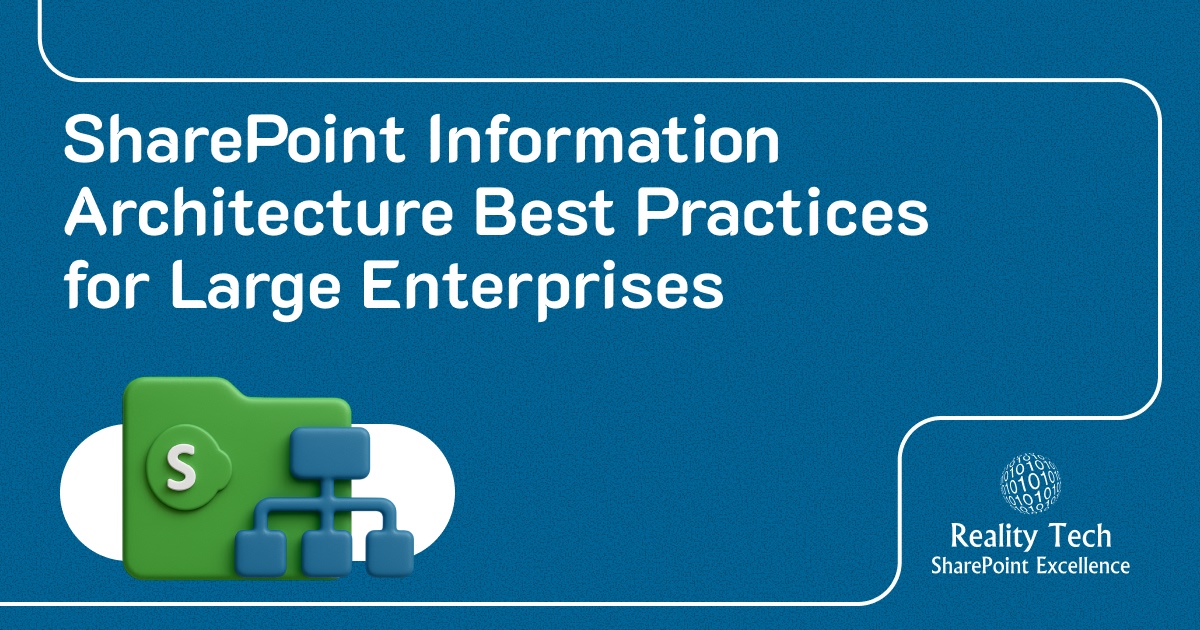
Enterprises thrive on information. But when content is scattered across multiple systems and poorly organized, it creates silos, compliance risks, and inefficiencies. This is where SharePoint information architecture best practices become vital. For large organizations, a strong architecture is the foundation of a scalable digital workplace,making documents easy to find, processes consistent, and compliance achievable.
Poor information architecture can cost employees up to 20% of their workweek searching for files. With the right SharePoint strategy, that time goes back into productivity.
Reality Tech empowers enterprises to build effective intranets and collaboration systems by offering Microsoft 365 consulting, SharePoint solutions, and SharePoint information architecture services for secure and scalable growth.
Understanding SharePoint Architecture for Large Enterprises
At its core, information architecture is about how content, sites, permissions, and metadata are structured. For a small business, this may be simple. But for a large enterprise managing thousands of users, multiple departments, and compliance obligations, the complexity increases tenfold.
Following SharePoint architecture best practices ensures that digital workplaces are not only organized but also secure and easy to use. Clear hierarchies make navigation intuitive, while governance prevents uncontrolled site sprawl.
When implementing SharePoint site architecture best practices, large organizations typically adopt a hub-and-spoke model: hub sites act as anchors, connecting departmental or project sites under consistent branding, navigation, and compliance policies.
This structured approach supports growth and enables IT teams to manage thousands of sites without losing control.
Top SharePoint Information Architecture Best Practices
1. Establish Clear Governance and Ownership
Governance defines who can create sites, assign permissions, and manage content. Without governance, SharePoint environments quickly become cluttered and confusing.
Example: A global company implementing a new intranet found that teams were creating hundreds of duplicate sites. By enforcing governance policies and assigning site owners, they reduced redundancy by 60% and improved search relevance.
2. Standardize Metadata and Taxonomy
Metadata is the foundation of any modern SharePoint deployment. Enterprises should implement:
- Managed metadata services
- Standard content types
- Controlled vocabularies
By adhering to SharePoint information architecture best practices, organizations improve document discoverability, reduce duplication, and ensure consistent tagging across the enterprise.
Reality Tech Tip: Start by auditing current content, then create a centralized taxonomy that maps to business processes. Use metadata-driven navigation to enhance search and workflows.
3. Role-Based Navigation and Permissions
Navigation should be intuitive and role-specific. Employees should only see content relevant to their department or project. Permissions should enforce security without compromising usability.
Advanced Scenario: Using audience targeting and role-based navigation, a multinational enterprise reduced support requests for site access by 40% while maintaining strict data security.
4. Optimize Search and Discoverability
Search is often the most underutilized SharePoint feature. By aligning search with information architecture SharePoint guide, enterprises can:
- Implement refiners and filters based on metadata
- Surface relevant documents quickly
- Improve knowledge discovery across departments
Reality Tech Tip: Use Microsoft Search with custom refiners, promoted results, and AI-driven suggestions to enhance the end-user experience.
5. Use Hub Sites for Enterprise-Wide Consistency
Hub sites unify multiple related sites under a single structure. They enable:
- Consistent branding and navigation
- Unified security and compliance policies
- Easy aggregation of news, events, and content
- Implementing SharePoint architecture best practices through hub sites allows enterprises to maintain cohesion while scaling their intranet across regions or departments.
6. Connect IA to Compliance and Security
Large enterprises face regulatory challenges (e.g., HIPAA, GDPR, SOX). Integrating SharePoint information management practices into IA ensures that retention, classification, and audit policies are embedded from day one.
Example: A healthcare organization used IA aligned with compliance rules, reducing audit risks and simplifying content lifecycle management.
7. Leverage Microsoft 365 Tools and Power Platform
Modern SharePoint integrates seamlessly with Microsoft Teams, Viva, Power Automate, and Power BI. By combining IA with workflow automation, enterprises can:
- Route approvals efficiently
- Trigger notifications based on content updates
- Build dashboards for document activity and adoption metrics
This aligns with Microsoft SharePoint information architecture principles while improving organizational productivity.
Advanced Tips for Intranet Design and User Adoption
Even the best SharePoint architecture fails if employees don’t use it. Adoption hinges on effective intranet design best practices that make the SharePoint experience seamless, engaging, and aligned with real business workflows. Below are expanded strategies to drive adoption and ensure long-term success:
1. Prioritize User Experience (UX)
Cluttered intranets reduce productivity and increase frustration. Focus on creating an intuitive, visually appealing, and role-specific experience:
- Clear Navigation: Use mega-menus, hubs, and consistent site hierarchies so employees can quickly find what they need.
- Simplified Dashboards: Tailor dashboards for different teams and roles, highlighting relevant documents, tasks, and updates.
- Responsive Design: Ensure the intranet works seamlessly on desktops, tablets, and mobile devices, allowing employees to access information anytime, anywhere.
- Feedback Loops: Add “quick feedback” buttons for users to report missing content or confusing navigation, helping IT teams iterate quickly.
Conduct UX workshops with employees before rolling out new intranet designs. This ensures the layout and features meet actual user needs rather than theoretical assumptions.
2. Balance Compliance with Usability
Strict governance is necessary, but overly restrictive policies can discourage usage. Microsoft SharePoint information architecture principles help enterprises strike the right balance:
- Role-Based Access: Only show relevant sites and documents to appropriate employees, reducing clutter without compromising security.
- Automated Policies: Use retention labels, document classification, and automated compliance checks so employees don’t need to manage sensitive content manually.
- Contextual Permissions: Apply permissions dynamically based on teams, projects, or user roles to maintain control while allowing collaboration.
A multinational organization improved collaboration between legal and marketing teams by setting role-specific content visibility while keeping confidential files secure, boosting intranet engagement by 35%.
3. Personalize the Intranet
Personalization increases engagement by delivering relevant content to each employee:
- Microsoft Viva & Graph Integration: Leverage AI-driven content recommendations to display news, tasks, and documents relevant to each user.
- Department-Specific Feeds: Display department news, project updates, and relevant announcements.
- Targeted Alerts: Notify employees of critical updates, approvals, or document changes based on their role or project involvement.
- Dynamic Homepages: Modern SharePoint allows modular web parts that dynamically adapt to user roles and preferences.
Personalization should be part of your information architecture in SharePoint planning to ensure content is discoverable and useful without overwhelming the user.
4. Train and Support Users
Even a perfectly designed intranet requires adoption programs to ensure employees know how to use it effectively:
- Structured Training Programs: Conduct hands-on workshops, webinars, and tutorials for employees across different departments.
- Knowledge Sharing: Maintain a centralized knowledge base and FAQs on intranet usage.
- Change Management: Communicate updates, feature launches, and best practices regularly.
- Gamification: Encourage adoption through rewards, badges, or leaderboards for completing training modules or contributing content.
- Ongoing Support: Provide a dedicated intranet support team or helpdesk for troubleshooting and guidance.
Reality Tech not only implements the technical SharePoint infrastructure but also guides enterprises with tailored adoption strategies, combining workshops, training, and continuous monitoring to maximize engagement.
5. Incorporate Analytics to Measure Adoption
Understanding how employees interact with the intranet helps refine IA and improve engagement:
- Usage Reports: Track which sites, libraries, or pages are most visited.
- Content Effectiveness: Measure downloads, edits, and shares to identify high-value content.
- Adoption Metrics: Monitor logins, feature usage, and completion of training modules.
- Feedback Analysis: Collect qualitative feedback to identify pain points and areas for improvement.
Leverage Microsoft 365 reporting and Power BI dashboards to visualize adoption trends. This allows IT teams to make data-driven decisions and optimize SharePoint information management practices continuously.
6. Integrate Workflows and Collaboration Tools
Modern intranets are more than just a repository, they should streamline workflows:
- Automate Approvals: Use Power Automate to route documents for review and approvals directly from SharePoint.
- Collaborative Workspaces: Integrate Microsoft Teams for chat, meetings, and collaborative editing, all connected to the intranet.
- Notifications and Alerts: Real-time updates keep employees informed of pending tasks or document changes.
Integrating workflows into the IA design improves productivity, ensures compliance, and demonstrates the intranet’s value, driving higher adoption rates.
7. Continuously Evolve the Intranet
A SharePoint intranet is never “finished.” Continuous improvement ensures it remains relevant:
- Update IA periodically based on business changes.
- Refresh intranet design to match evolving UX trends.
- Regularly evaluate search effectiveness and metadata alignment.
- Gather employee feedback to prioritize new features.
Reality Tech Approach: By combining SharePoint information architecture best practices with continuous monitoring and consulting, Reality Tech ensures intranets remain effective and scalable, even as enterprise needs evolve.
SharePoint Information Management: The Bigger Picture
Information architecture doesn’t exist in isolation; it is part of a broader SharePoint information management strategy. While IA defines structure, information management ensures documents are retained, secured, and audited properly.
Together, they create a robust digital workplace where information is not just stored but actively managed in compliance with business rules and industry regulations.
Conclusion: Optimize Your Enterprise SharePoint Architecture
Large enterprises can no longer afford chaotic content ecosystems. By implementing SharePoint information architecture best practices, organizations build digital workplaces that scale, empower users, and protect data.
Backed by Microsoft 365 Consulting Services, Reality Tech helps enterprises establish scalable intranets, strengthen compliance, and improve adoption across the organization.
The result? A future-ready SharePoint environment where collaboration thrives and information drives smarter decisions.
Want to talk?
Drop us a line. We are here to answer your questions 24*7.



