
Introduction:
Efficiency and productivity reign supreme in today’s rapidly changing business landscape. However, manual tasks and intricate processes often act as roadblocks, impeding progress and consuming valuable time. Fortunately, the advent of workflow automation has emerged as a game-changing solution, transforming the way businesses operate. At the forefront of this digital transformation stands Microsoft’s Power Automate, a dynamic platform that streamlines operations, enhances collaboration, and propels productivity to unprecedented heights.
The Challenge Before Power Automate
Before delving into the capabilities of Power Automate, it’s crucial to understand the challenges that organizations faced in a pre-automation era. Before the introduction of Power Automate, businesses grappled with numerous challenges like:
- Manual Tasks: Repetitive and time-consuming tasks drained valuable resources, with employees spending countless hours on data entry and form filling. This not only consumed valuable time but also left room for errors, potentially leading to data inaccuracies and compliance issues.
- Complex Processes: Navigating intricate workflows often resulted in errors and delays. Managing approvals, notifications, and data flows became increasingly challenging.
- Communication Gaps: Siloed data and inefficient communication hindered collaboration, with teams operating in isolation and having limited access to critical information.
- Email Overload and Document Version Confusion: Users frequently found themselves inundated with a deluge of emails, often accompanied by attachments. This email-centric approach created document version confusion, making it challenging to track and manage critical information effectively.
The Power Automate Solution
Power Automate steps in as the solution to these challenges, driving both operational efficiency and cost savings. It’s not just about automating tasks; it’s about reimagining how processes operate. Power Automate offers a transformative solution to these challenges, simplifying business processes by automating tasks and reducing the need for manual intervention. This not only makes complex processes efficient and error-resistant, ensuring tasks progress smoothly and accurately, but it also results in cost efficiency by reducing manual labor, minimizing errors, and streamlining processes. Silos are broken down, enabling seamless data sharing and collaboration.
How Power Automate Works
At its core, Power Automate leverages workflows to automate and optimize tasks and processes:
- Forms and Actions: Custom workflows are built using forms and actions tailored to an organization’s needs. These workflows define how tasks are executed, providing a structured framework for managing processes efficiently
- Event-Based Triggers: Actions are triggered based on specific events or conditions. For example, an approval workflow can be initiated when a request is submitted, eliminating the need for manual intervention and ensuring timely processing.
- User-Friendly Interface: Power Automate offers an intuitive interface that allows users to design and customize workflows without needing extensive technical knowledge. Moreover, the interface and forms are mobile-friendly and responsive, enabling work on the go and ensuring that users can stay productive from any device, anywhere.
- Automated Reminders and Escalations: Within the Power Automate ecosystem, automated reminders and escalations play a crucial role in streamlining exception handling. These features ensure that critical tasks are not overlooked, deadlines are met, and exceptions are promptly addressed. This proactive approach to process management enhances efficiency and reduces the risk of errors.
Explore how Power Automate can seamlessly integrate with your business processes to optimize approvals and notifications, driving efficiency and agility across your organization.
Key Features of Power Automate
Power Automate offers several key features that are instrumental in enhancing business processes:
- Connectors: Integration with enterprise systems and third-party tools ensures that data flows seamlessly across applications and platforms.
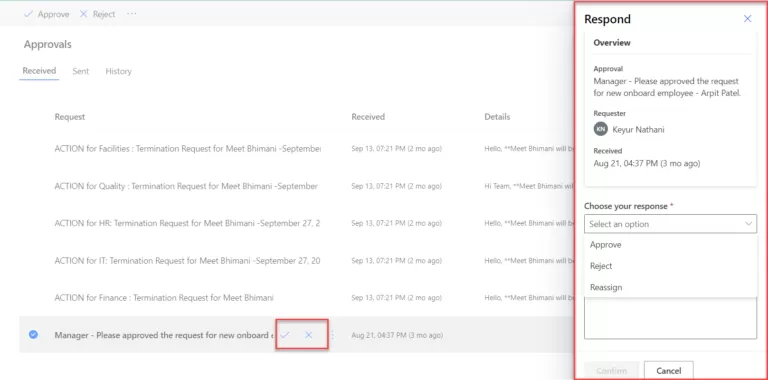
- SQL Server: This connector enables interaction with Microsoft SQL Server databases. You can perform actions like querying databases, inserting records, updating data, and executing stored procedures.
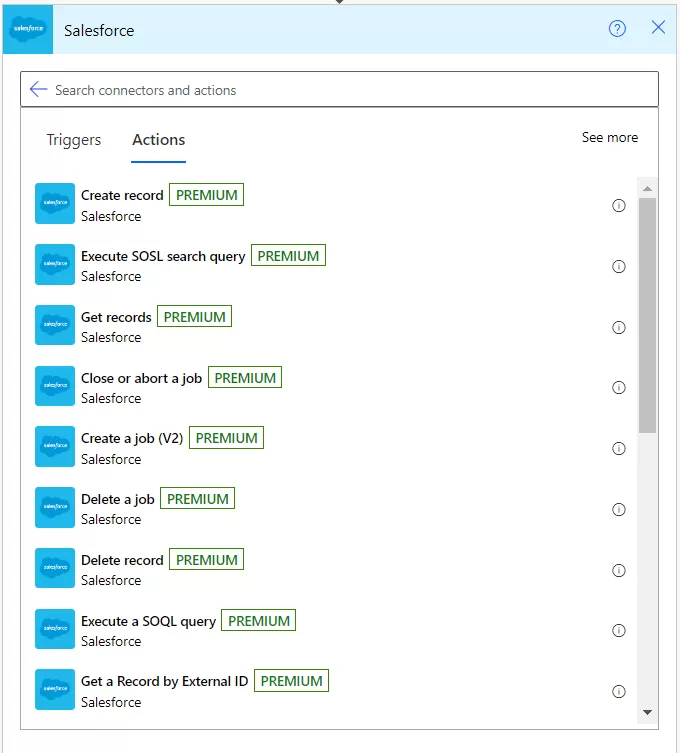
2.Salesforce: This connector provides integration with Salesforce, a widely used Customer Relationship Management (CRM) platform. It enables actions like creating, updating, and retrieving records, as well as triggering workflows based on Salesforce events.
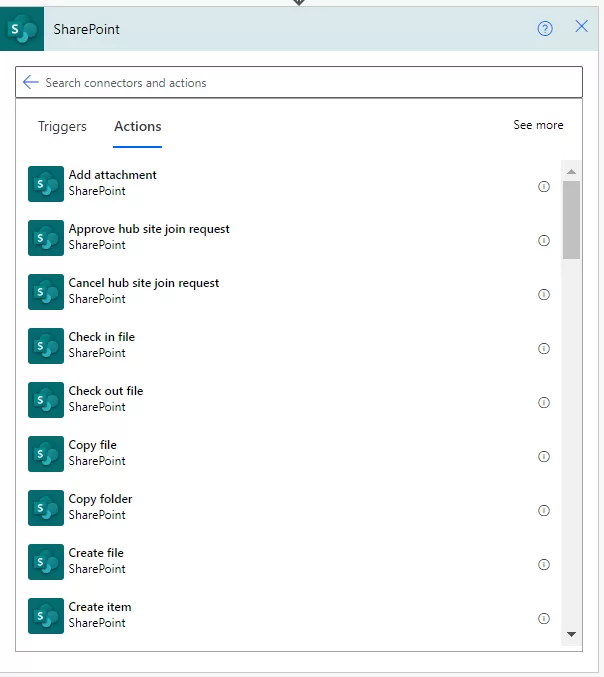
3. SharePoint: This connector is specifically designed for interacting with SharePoint Online.It allows you to perform operations such as creating, updating, and deleting files/items and lists within SharePoint.
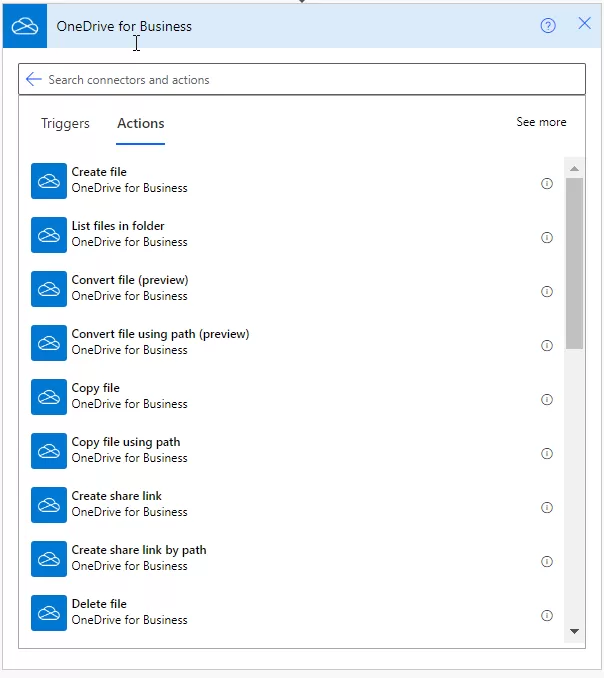
4. OneDrive for Business: This connector allows you to automate tasks related to OneDrive for Business, including actions like creating, updating, and deleting files.
- Data Capture: Automates data collection from various sources, reducing the need for manual input and enhancing data accuracy.
- Document Creation: Generates dynamic and personalized documents, such as contracts, reports, and invoices, based on predefined templates and data sources.
- Dashboards: Power Automate provides intuitive dashboards that offer real-time visibility into workflow progress, allowing users to track and monitor the status of various processes. This feature enables better decision-making and keeps stakeholders informed.
- Notifications: Power Automate allows for the configuration of notifications at various workflow stages. Users can receive alerts, updates, and reminders, ensuring that critical tasks are addressed promptly and efficiently.
- Workflow Step Logging: Every step within a workflow can be logged and tracked, providing a detailed history of actions taken. This feature enhances transparency and accountability, as users can review the sequence of events within a workflow.
Seamless Integration with Existing Systems
Power Automate seamlessly integrates with various systems, creating a unified workflow. This includes integration with Microsoft Forms for data capture from multiple sources and SharePoint for enhanced document management and collaboration. It can also be easily integrated with a variety of third-party tools, ensuring a seamless fit within your existing technology ecosystem.
AI Integration for Enhanced Automation
Power Automate goes beyond traditional automation by leveraging artificial intelligence (AI) to enhance its capabilities. Through AI-driven features, the platform can learn from user interactions and make intelligent suggestions for workflow improvements. This adaptive learning allows organizations to fine-tune their processes over time, making them even more efficient and effective.
Additionally, Power Automate can seamlessly integrate with Microsoft’s AI services, unlocking advanced functionalities like natural language processing, image recognition, and predictive analytics. This integration empowers businesses to harness the power of AI to optimize their workflows, extract insights from data, and make more informed decisions.
Streamlining Data Capture and Document Creation
Effortless data capture and dynamic document creation are two standout features of Power Automate. By automating data capture from various sources, manual input is eliminated, reducing errors and improving data accuracy. Dynamic document creation enables the generation of personalized documents like contracts and reports based on predefined templates and data sources, saving both time and ensuring consistency.
Enhanced Collaboration and Insights and Scalability
Power Automate goes beyond automation; it empowers organizations with robust analytics and reporting capabilities, offering valuable insights into workflow performance and efficiency. Users can effortlessly track key metrics, monitor the status of workflows in real-time, and pinpoint areas for optimization. These insights drive informed decision-making, enhancing business outcomes.
Moreover, Power Automate boasts remarkable scalability. It can seamlessly grow alongside a business, accommodating increased workloads and complexities as the organization expands. This scalability ensures that your automation solutions remain effective and valuable in the long run, adapting to changing business needs and evolving workflows. Whether your organization is a startup with ambitious growth plans or an established enterprise, Power Automate can flexibly scale to match your requirements, providing a future-proof solution for your automation needs.
Realizing Success with Power Automate
Let’s explore the real-world impact of Power Automate.
Streamlining Employee Onboarding & Examples
Traditionally, employee onboarding involved a cumbersome series of paperwork, manual approvals, and resource provisioning. With Power Automate, this process can be transformed into a streamlined and efficient operation. New hires can complete digital forms, which automatically trigger approval workflows. Once approved, access to systems and resources is granted automatically. This not only speeds up the onboarding process but also ensures that new employees have everything they need from day one, enhancing their experience and operational efficiency.
Power Automate doesn’t stop at employee onboarding; it extends its transformative capabilities to other critical areas. For example, organizations can leverage Power Automate for Contract Management, streamlining the creation, approval, and management of contracts. Additionally, Employee Offboarding processes can also be automated, ensuring a smooth transition when employees leave the organization. These are just a few examples of how Power Automate can be tailored to fit specific business needs, making it an invaluable asset for organizations seeking to optimize their workflows and enhance operational efficiency.
A remarkable facet of Power Automate lies in its unparalleled integration capabilities. The platform seamlessly interfaces with a myriad of tools and systems, including Microsoft Forms, SharePoint Lists/Libraries, Azure SQL, Salesforce, and a plethora of third-party applications. The result is a harmonious ecosystem where data flows effortlessly, processes synchronize seamlessly, and business operations resonate with unparalleled efficiency.
As you contemplate the transformative capabilities of workflow automation with Power Automate, explore our blog on Seamlessly Automate Your SharePoint Tasks with Power Automate to discover how this powerful duo can reshape your business processes and elevate your operational efficiency.
Embracing Workflow Automation with Power Automate
In conclusion, the era of manual and cumbersome business processes is evolving rapidly, thanks to workflow automation and Microsoft Power Automate. Businesses are now equipped to streamline operations, reduce complexities, and boost productivity. Embrace automation, leverage Power Automate’s capabilities, and propel your organization toward a more efficient and productive future.
The power of workflow automation extends beyond technology implementation; it signifies a fundamental shift in how businesses operate. With Power Automate as your ally and guided by the expertise of Reality Tech, your organization can redefine processes, unlocking unprecedented efficiency, productivity, and agility.
In a world where efficiency is paramount, Microsoft Power Automate is your gateway to a brighter, more streamlined future. Embrace automation, simplify your processes, and elevate your organization’s productivity.
Want to talk?
Drop us a line. We are here to answer your questions 24*7.



