
The world of work has undergone a significant transformation, with remote work becoming increasingly prevalent. The need for robust collaboration tools has never been greater as organizations strive to ensure productivity and effective communication among remote teams.
In this blog, we delve into the depths of SharePoint, an exceptionally comprehensive solution that empowers seamless collaboration, boosts productivity, and enables effective remote work.
Join us as we explore the extraordinary features of SharePoint and how it can elevate team efficiency, communication, and data security, all while optimizing remote work.
The Rise of Remote Work and the Need for Robust Collaboration Tools:

As remote work becomes the new normal, organizations face the imperative to equip their teams with tools that enable seamless collaboration and productivity.
The physical distance between team members necessitates a solution that bridges the gap and fosters effective communication (without defaulting to email), efficient document sharing, and real-time collaboration.
SharePoint stands out as the go-to platform that addresses these needs and revolutionizes the way remote teams work together.
SharePoint: Enabling Seamless Collaboration and Productivity in Remote Work Scenarios:
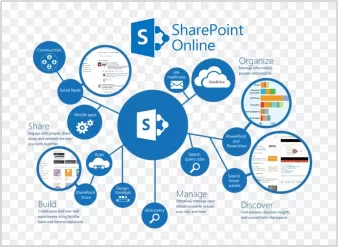 SharePoint boasts a myriad of features that empower remote teams to work collaboratively, enabling them to transcend the limitations of geographical boundaries.
SharePoint boasts a myriad of features that empower remote teams to work collaboratively, enabling them to transcend the limitations of geographical boundaries.
With its versatile capabilities, SharePoint ensures that teams remain connected, collaborative, and productive, regardless of their physical location.
1. Co-Authoring and Real-Time Updates:
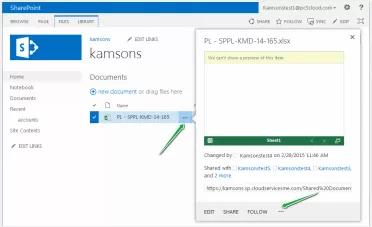
One of the standout features of SharePoint is its ability to facilitate real-time co-authoring, enabling team members to work on documents simultaneously. This fosters a dynamic and collaborative environment where ideas flow freely, fostering innovation and collective problem-solving.
With real-time updates, every team member can witness changes as they happen, eliminating the need for endless email threads and version control headaches.
2. Document Sharing and Accessibility:
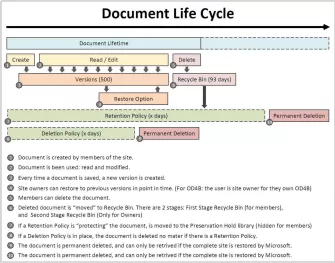
SharePoint’s document-sharing capabilities form the backbone of efficient remote collaboration. With its intuitive document libraries and folders, teams can easily organize and categorize files, ensuring smooth accessibility and seamless sharing.
Remote team members can effortlessly retrieve information, enabling streamlined workflows and reducing time wasted searching for critical documents.
SharePoint Online extends its prowess to foster external collaboration allowing users to securely share files and collaborate with external partners, such as contractors, vendors, or clients, all while maintaining stringent data protection measures.
3. Integration with Microsoft Teams:
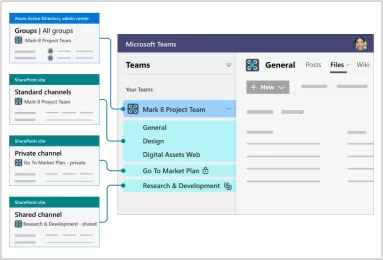
To truly supercharge remote collaboration, SharePoint integrates seamlessly with Microsoft Teams, providing a unified solution that combines collaboration and communication tools.
With this integration, virtual meetings become effortless, allowing team members to connect, share screens, and collaborate on documents in real time.
Chat functionality within Teams fosters quick and efficient communication, further enhancing remote team collaboration.
4. OneDrive with Sync for Offline Work:
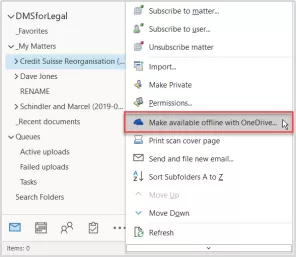
For those instances where connectivity may be limited, SharePoint’s integration with OneDrive offers a powerful solution.
OneDrive with Sync enables team members to continue working on documents even without an internet connection.
Changes made offline are automatically synced when the connection is reestablished, ensuring a seamless transition and uninterrupted productivity.
5. Advanced Data Security:
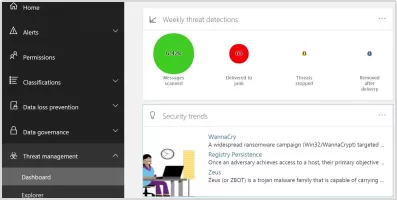
In a remote work environment, data security is of paramount importance. SharePoint provides robust security measures to protect sensitive information and prevent unauthorized access.
With features such as role-based access control, encryption, and data loss prevention, organizations can rest assured that their data is safeguarded even in remote settings.
More advanced capabilities are available within Azure Information Protection (AIP) and Microsoft Purview, allowing label and policy settings for a more unified and nuanced management capability that we’ll explore in a future article.
6. SharePoint as an Intranet:
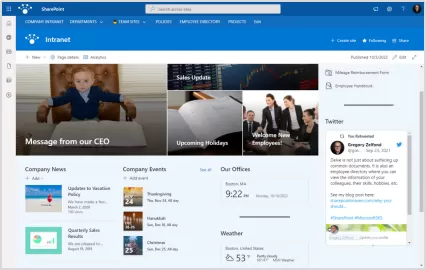
SharePoint serves as an invaluable intranet solution, empowering organizations to create cohesive and personalized intranet portals. These centralized hubs offer a seamless gateway for employees to access important information, news, and updates.
With customizable layouts, newsfeeds, and event calendars, SharePoint’s intranet capabilities foster a sense of unity and engagement within distributed teams.
Additionally, the intranet acts as a virtual water cooler, providing a space for employees to share ideas, collaborate on projects, and build a strong sense of community, even when working from different locations.
7. Usage Analytics:
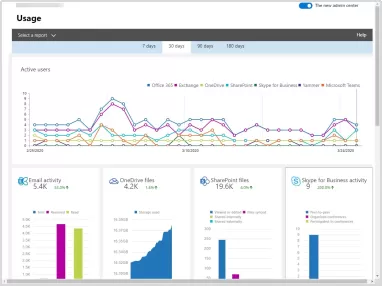
SharePoint Online equips organizations with powerful usage analytics, granting valuable insights into how the platform is utilized by remote teams.
These analytics offer a comprehensive understanding of user behaviors, content engagement, and collaboration patterns.
Armed with this data-driven knowledge, organizations can identify areas for improvement, optimize remote work strategies, and enhance overall productivity.
Usage analytics become the compass guiding organizations towards more effective remote collaboration, empowering them to make informed decisions that drive success.
8. Integration with Microsoft Search:
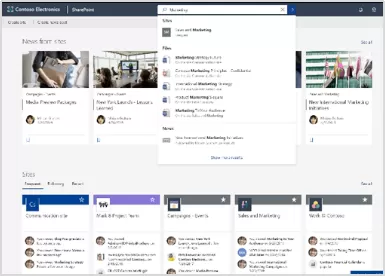
SharePoint Online seamlessly integrates with Microsoft Search, a powerful cross-application search tool within Microsoft 365.
This integration delivers a unified search experience, allowing remote workers to swiftly locate information across various Microsoft 365 applications.
With a single search bar, users can access files, emails, documents, and even people, streamlining the retrieval of critical information.
This unified search capability eliminates the need for navigating multiple applications, enhancing productivity and efficiency for remote workers and ensuring that valuable time is spent on collaboration and essential tasks rather than searching for scattered information.
The potential of SharePoint in fostering effective remote collaboration is endless. Check out the Top Features and Benefits of SharePoint Online for a more comprehensive understanding of how SharePoint Online can enhance collaboration and teamwork.
Tips and Best Practices for Optimizing SharePoint in Remote Work:
To maximize the potential of SharePoint in remote work scenarios, here are some tips and best practices to consider:
- Leverage alerts to ensure team members stay updated on critical changes and developments in real-time
- Customize and edit basic Flow templates to automate routine tasks, freeing up time and increasing productivity
- Create different views in lists/libraries to allow team members to view filtered data relevant to their specific roles and responsibilities.
- Review the Office 365 tenant settings for tuning the right set of features, sharing, and control for your enterprise.
- Create an Intranet in SharePoint so the enterprise, down to each team and department, has access to all the links, documents, events, news, and calendars needed to hit the ground running.
Understanding the advantages of transitioning to SharePoint Online and the smooth migration process can greatly contribute to optimizing your collaboration and productivity
For valuable insights and practical tips, check out Why Migrate to SharePoint Online and Tips for Migration.
SharePoint for Virtual Meetings and Communication:
In conjunction with Microsoft Teams, SharePoint serves as a powerful platform for virtual meetings and seamless communication.
Teams can conduct virtual meetings, initiate chats, and collaborate on documents in real-time, ensuring remote teams are always connected and informed.
SharePoint for Knowledge Management:
In addition to collaboration and document management, SharePoint excels as a knowledge repository.
Through features such as wikis, document libraries, FAQs, and robust search functionality, teams can capture, organize, and share valuable information.
This promotes continuous learning, enhances productivity, and empowers remote teams with a wealth of knowledge.
Optimize Your SharePoint Environment with Reality Tech:
At Reality Tech, we specialize in optimizing SharePoint environments to suit the unique needs of remote collaboration.
Our expertise spans SharePoint development, migrations, workflows, and support, enabling businesses to maximize efficiency, improve communication, and enhance the overall remote work experience.
Regardless of your physical location, Reality Tech can be your trusted partner in unleashing the true potential of SharePoint.
Conclusion:
As remote work continues to shape the future of work, SharePoint emerges as a game-changer, enabling seamless collaboration, productivity, and secure data management.
With its versatile features, SharePoint empowers remote teams to collaborate effectively, communicate effortlessly, and access critical information from anywhere.
While SharePoint offers incredible out-of-the-box functionality, selecting the right SharePoint services firm can make a significant impact on your business’s success. That’s why it’s crucial to know how to choose the ideal SharePoint services partner for your business.
However, there is more to SharePoint than meets the eye. From aligning with unique requirements to optimizing workflows, SharePoint configuration and even customization opens doors to endless possibilities, helping you tailor your SharePoint environment to meet business needs.
Partnering with Reality Tech ensures that your SharePoint environment is fine-tuned to drive success, regardless of physical location. Embrace SharePoint and revolutionize your remote work experience.
Want to talk?
Drop us a line. We are here to answer your questions 24*7.



