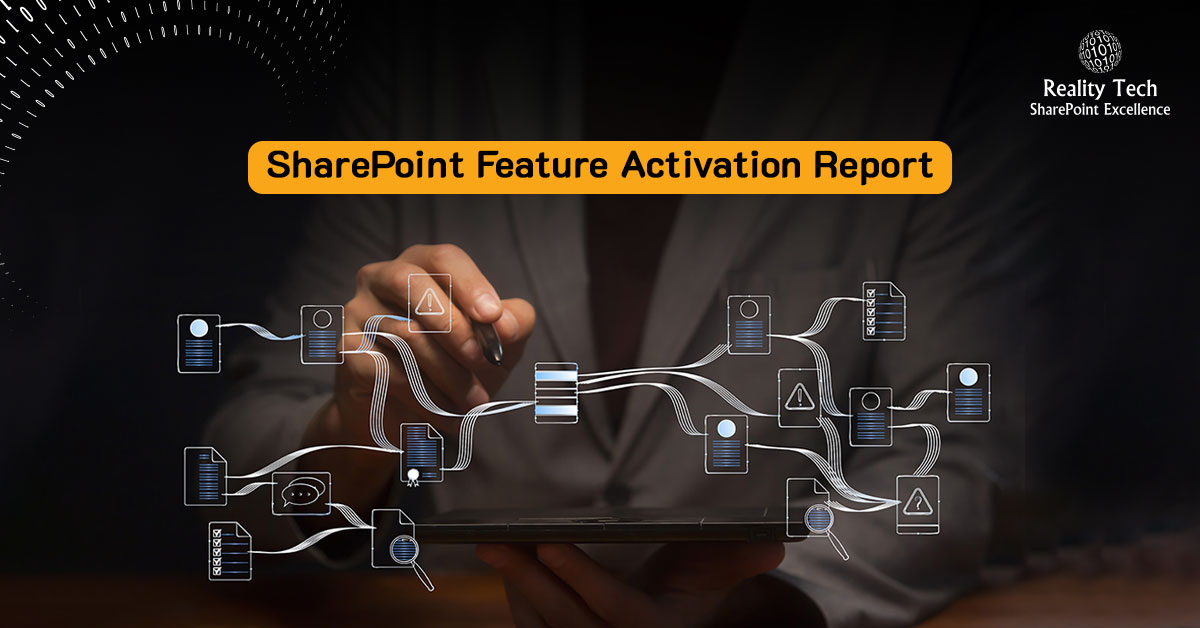
SharePoint Active Feature Report
There are times that it is useful to know which site collections have a given feature active. First, let’s find the feature by name and GUID using this CmdLet:
Get-SPFeature |
Now let’s do a report of which site collections have the feature enabled/disabled:
$TargetFeatureName = "OpenInClient" $webapp= Get-SPWebApplication -identity "ht tp://SharePoint" foreach($site in $webApp.Sites) { $feature=Get-SPFeature -Site $site | Where-object {$_.DisplayName -eq $TargetFeatureName} if($feature -ne $null) { Write-host "$($TargetFeatureName) Feature Activated at" $site.Rootweb.URL } else { Write-host -ForegroundColor DarkRed "$($TargetFeatureName) Feature Not Activated at" $site.Rootweb.URL } } |
Want to talk?
Drop us a line. We are here to answer your questions 24*7.



