
Introduction
Power Pages are like a toolbox for making websites that help businesses grow. With Power Pages, we create websites that work smoothly on computers and phones. Using Copilot makes building websites easy. There are lots of different designs to choose from in Power Pages, so we can pick one and change it to fit what our business needs. This makes designing a website quick and easy.
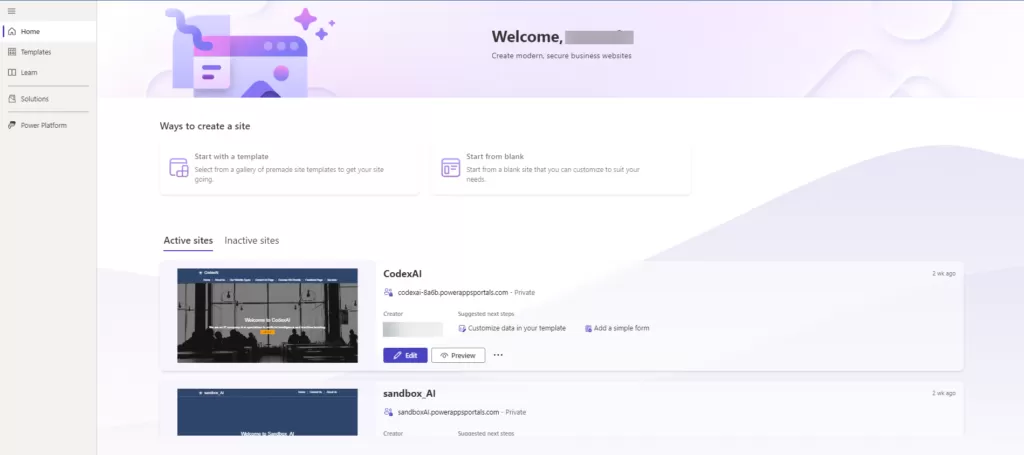
What are Power Pages?
- Microsoft Power Pages is a highly secure and robust low-code platform offered as a service. It enables the effortless development, management, and hosting of contemporary business websites intended for external use.
- Power Pages offers diverse and adaptable templates, a user-friendly design studio for seamless visual creation, and a comprehensive learning center. These tools expedite the process of constructing tailored websites that cater specifically to your business requirements.
- Power Pages is a sophisticated low-code SaaS (Software as a Service) solution for crafting, managing, and overseeing dynamic business websites aimed at external audiences.
Why are Power Pages Important?
- Power Pages are like ultimate guides packed with valuable information on specific topics. They’re designed to captivate people with eye-catching visuals and thorough content, making them go-to sources in their respective fields. By being super informative and trustworthy, they help websites rank better on search engines, drawing in more visitors naturally. This boosts credibility and makes the brand more reputable online.
- Information Hub: Power Pages act as centralized repositories, providing extensive and detailed information on specific topics. They serve as valuable resources where audiences can access comprehensive insights, fostering better understanding and education on particular subjects.
- Enhanced Audience Engagement: With visually compelling and informative content, Power Pages captivate audiences’ attention, encouraging prolonged engagement. The depth of information and visually appealing elements keep visitors interested and involved, increasing the likelihood of them exploring the content thoroughly.
- Establishing Authority and Credibility: By showcasing expertise and comprehensive knowledge, Power Pages help establish the website owner or organization as an authoritative source within a particular niche or industry. This credibility encourages trust among visitors, enhancing the brand’s reputation.
- SEO Boost: Well-structured and content-rich Power Pages often rank higher in search engine results. Their depth and comprehensive nature appeal to search engine algorithms, leading to improved visibility and higher rankings. This, in turn, drives organic traffic to the website, expanding its reach and relevance.
Key Features and Benefits
- Swift Implementation: Quickly conceptualize and launch websites, slashing the time required to go live significantly. Refine and fine-tune your designs promptly through real-time previews.
- User Friendly: An easy-to-use, drag-and-drop interface for creating websites without extensive coding knowledge.
- Design Flexibility: Personalize layouts, infuse interactive components, and seamlessly integrate with diverse Microsoft services, ensuring websites are tailored to suit a wide range of requirements.
- Template Library: Pre-built templates for various industries or use cases, enabling quick website creation.
- Responsive Design: Ability to create websites optimized for various devices (desktops, tablets, smartphones) without manual adjustments.
- Security Measures: Built-in security features ensure data protection, compliance with regulations, and secure user access.
- Customization Options: Extensive options for customizing the look, feel, and functionality of websites to match specific brand requirements or user preferences.
- Support and Training: Access to resources, documentation, and possibly training materials to assist users in maximizing the platform’s capabilities.
How to Create a Site Using Power Pages: A Step-by-Step Guide
- Visit the Power Pages website by going to this
URL: https://make.powerpages.microsoft.com - Choose the Microsoft Dataverse environment where you want to create your site.
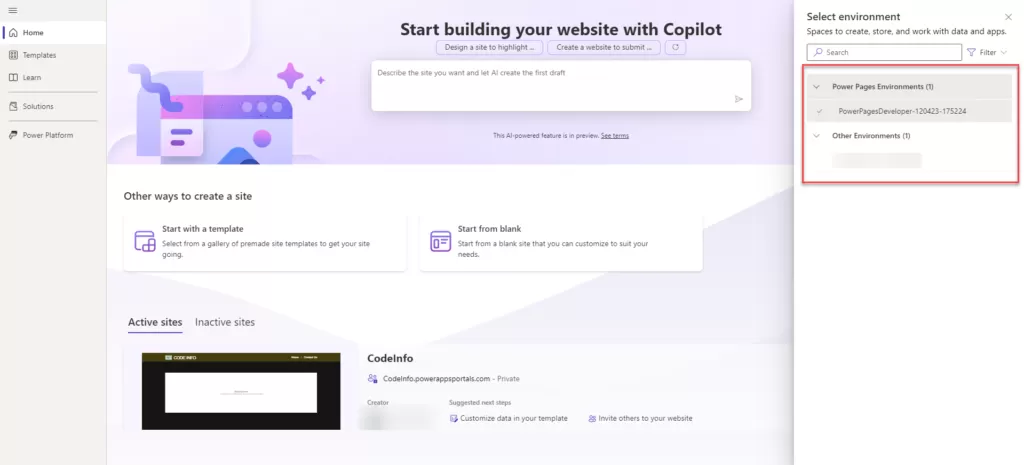
- On the homepage, you’ll find two ways to create a site: “Start with a template” or “Start from blank.”
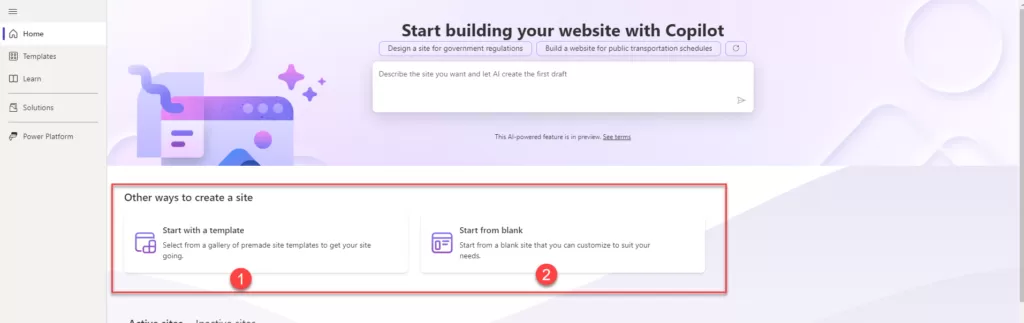
- If you pick “Start from blank,” you’ll be asked to create a name for your site.
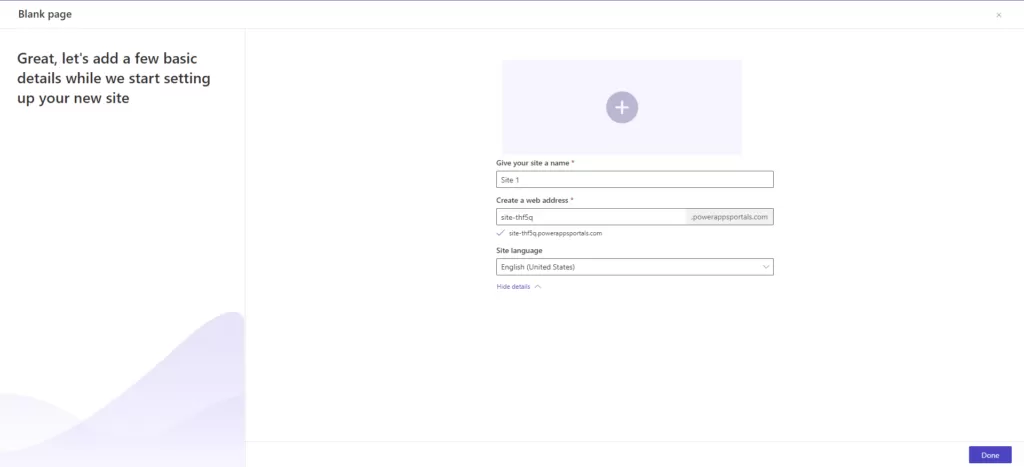
- If you choose “Start with a template,” you’ll see various template designs to create your site. To learn more about each template, hover over it and click “Preview template.
- Once you have found the best template for your needs, click on “Choose this template.”
- Provide a site name and web address, then confirm your selection.
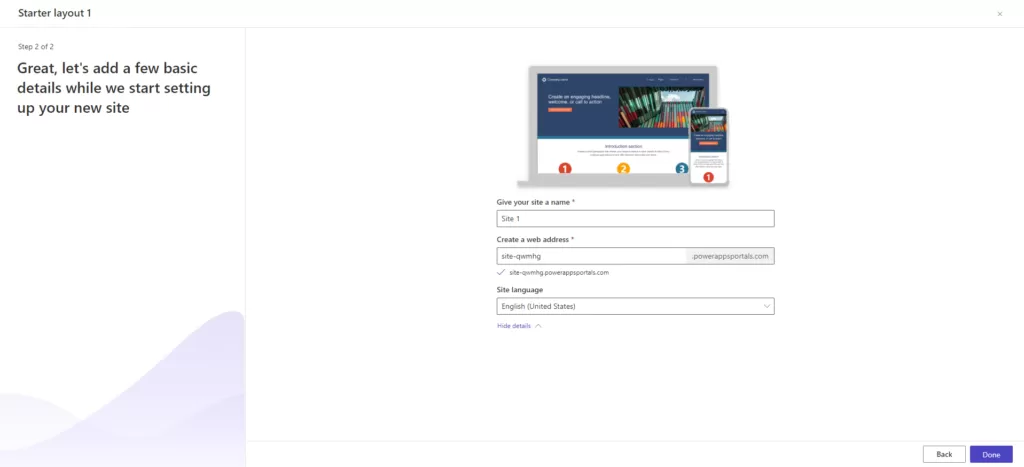
- After creating the site, we can edit or preview it as needed.
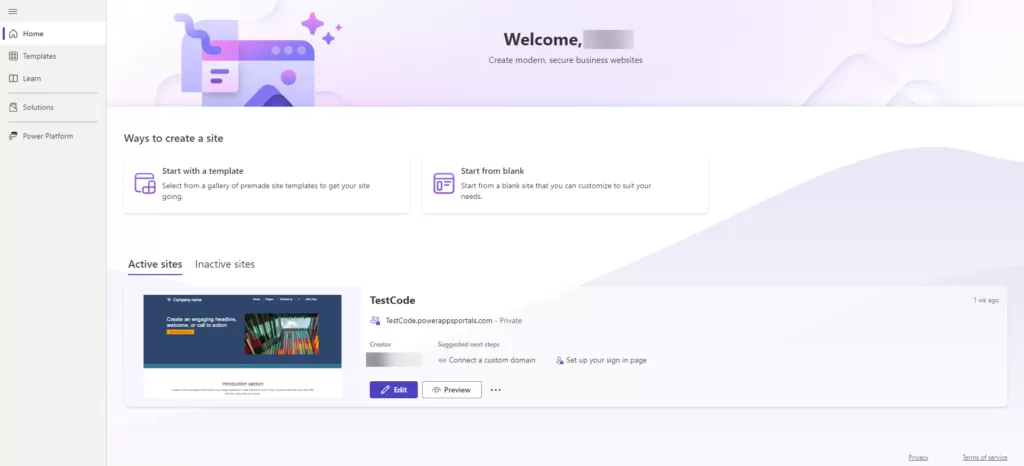
Conclusion
Power Pages is a tool from Microsoft that makes building websites easier. It provides user-friendly tools and ready-to-use templates, making it simple to create engaging and trustworthy websites. It’s quick to set up, offers various design options, and ensures strong security through Microsoft Dataverse. Users can easily make custom websites by choosing templates or starting from scratch, making it much simpler to establish an online presence.
Want to talk?
Drop us a line. We are here to answer your questions 24*7.



