
How to use copilot in power pages
Make use of Copilot’s features when creating websites with Power Pages. AI will help you create your website depending on your description. Use natural language processing to inform the AI about the goals of the website, who the intended audience is, and what content or features it should have. This streamlines the design process by enabling AI to generate a customized website based on your requirements using natural language commands.
With Copilot, we can make sitemaps, homepages, themes, and layouts quickly. Copilot also suggests relevant content, images, and themes based on how users interact. It helps users explore new ideas and make more creative and effective websites.
Create a power pages site using Copilot
Step 1: Navigate to Power Pages by accessing the following
URL: ‘https://make.powerpages.microsoft.com/’.
Step 2: Describe the type of website you intend to create. For instance, specify whether it’s an e-commerce platform, a blog, a portfolio site, or any other specific concept.
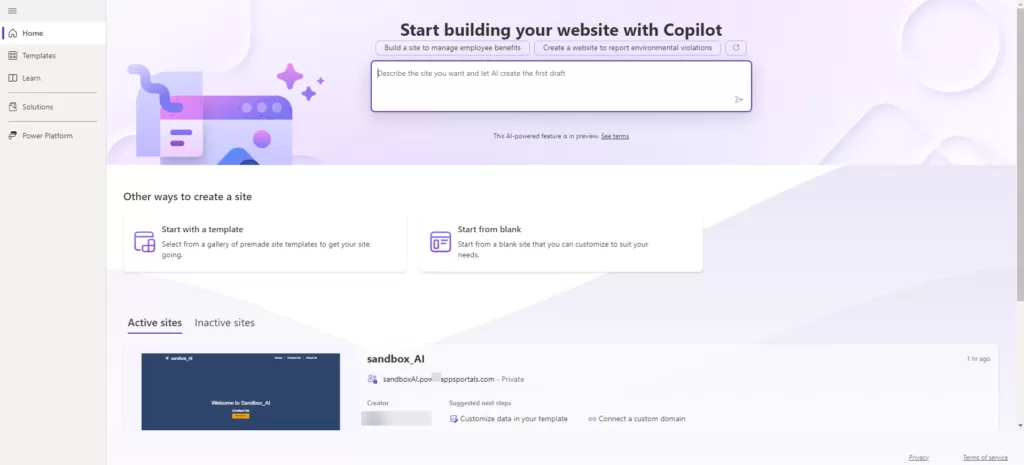
Step 3: After entering the desired site name and web address into the provided fields. Once entered, click on the “Next” button to proceed with the site creation process.
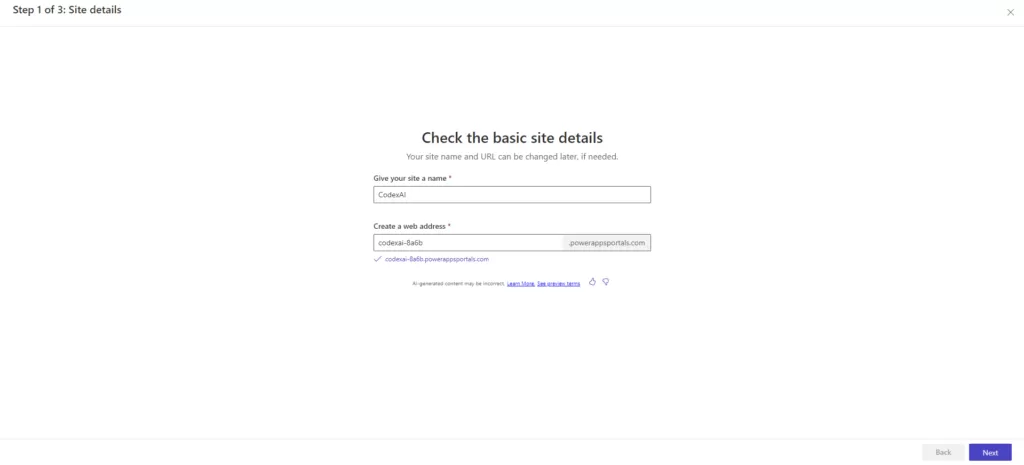
Step 4: The AI Copilot embedded in Power Pages will automatically create the homepage based on the information you’ve provided. Additionally, you have the flexibility to expand your site’s content by adding more pages according to your requirements.
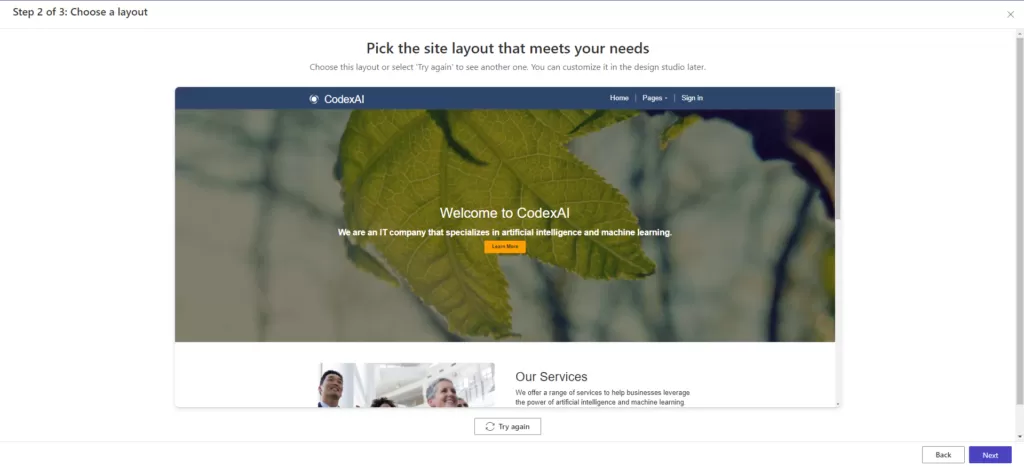
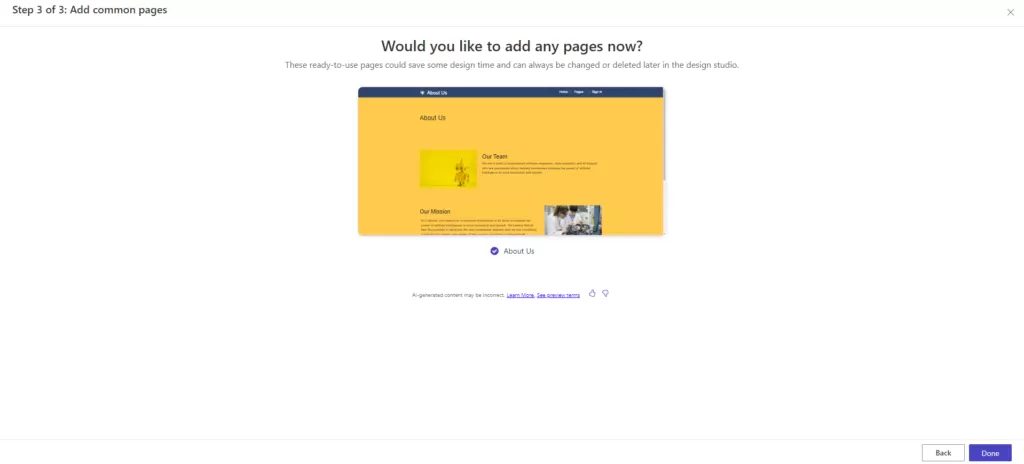
Step 5: After clicking ‘done,’ the site will be automatically created within 5 minutes. We will be able to view the homepage and other added pages, such as ‘About Us.’ Then, we can customize and add things based on our requirements.
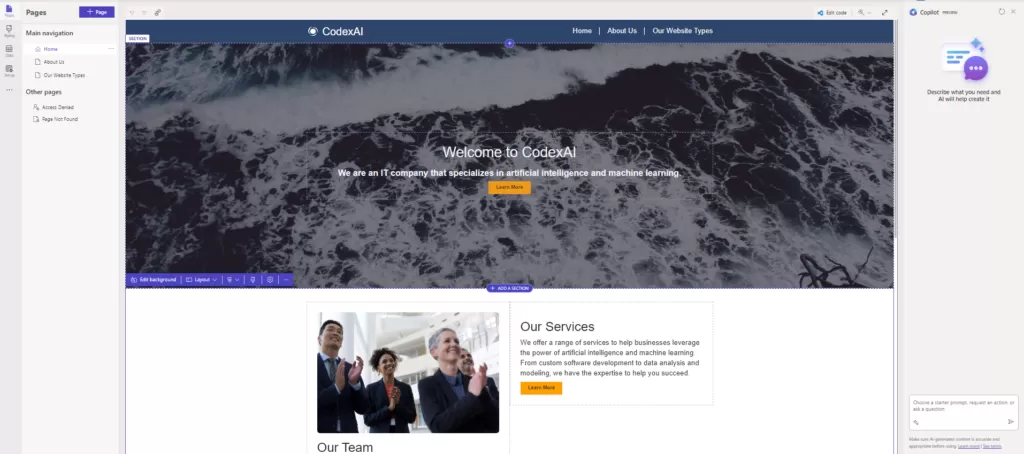
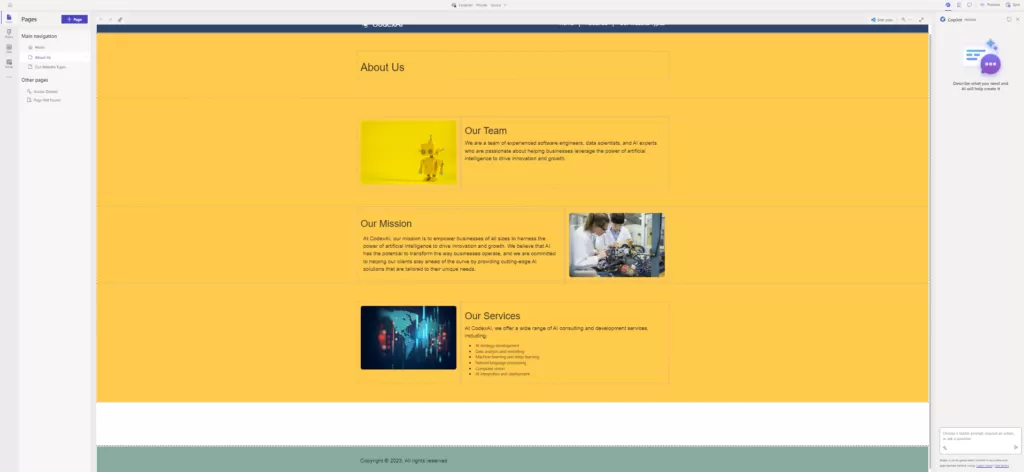
Step 6: If the user wants to create another page using Copilot, they need to enter details about that page. afterward, Copilot will create the page. Also, we can change the site theme using Copilot.
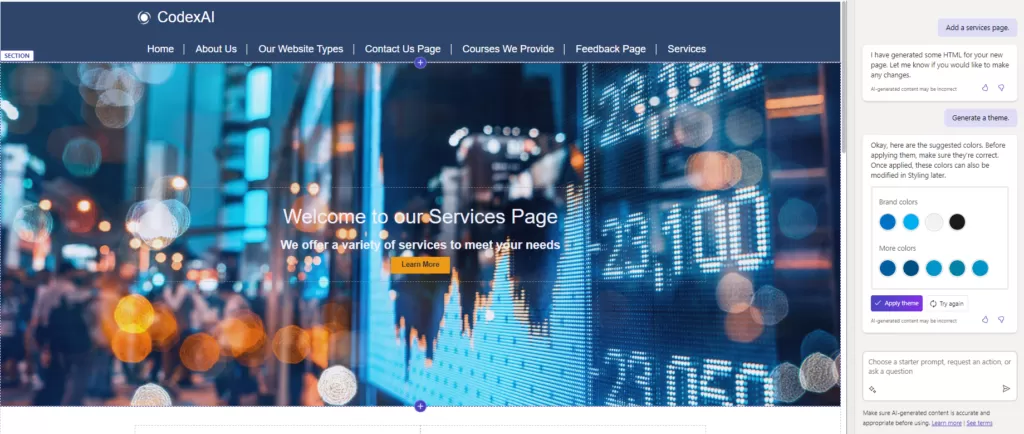
Conclusion
Building a Power Pages website using Co-Pilot was a smooth and rewarding experience. Co-Pilot’s AI made things much easier, helping create a lively and attractive website. With Co-Pilot’s assistance, the site has complete information, simple navigation, and a beautiful look. Using this advanced tool has boosted how appealing the website is. By following Co-Pilot’s suggestions, we’ve set the stage for a strong and impactful online presence.
Want to talk?
Drop us a line. We are here to answer your questions 24*7.



