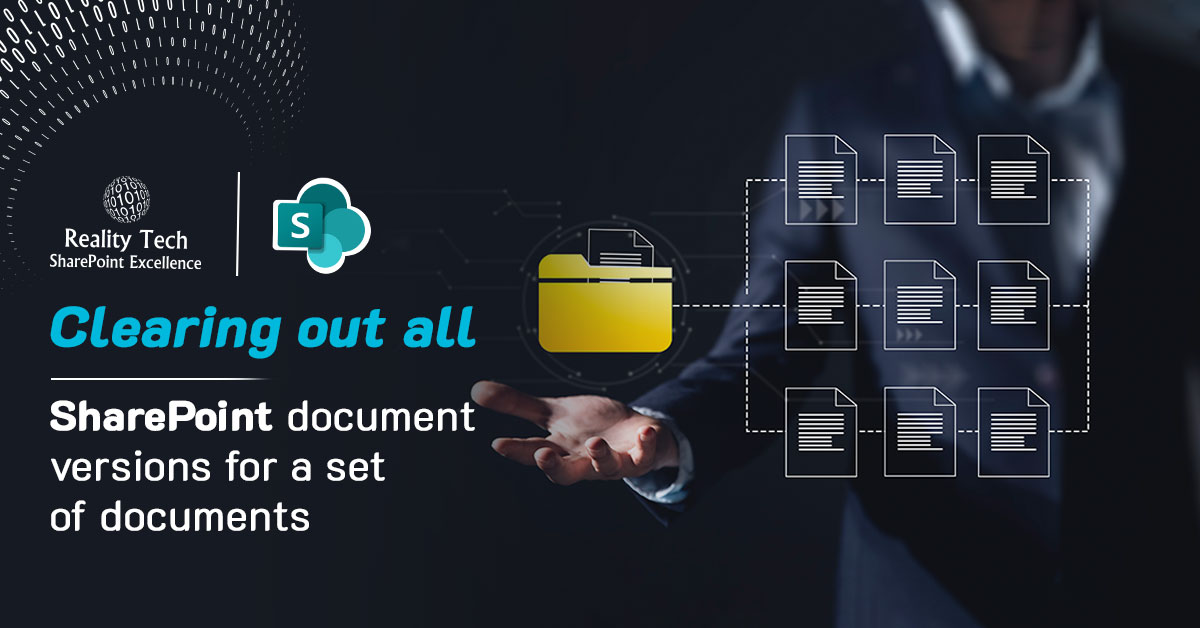
Wiping out all SharePoint document versions for a set of documents
Sometimes users create many versions of a document inadvertently. An example is a PDF, where properties may have been edited frequently. In SP2013 there is Shredded Storage, which handles storage of deltas (differential save). in SharePoint, 2010 versions can result in a lot of wasted disk storage. Let’s clean it up!
$web=Get-SPWeb "ht tp://SharePoint" for ($i=0;$i -lt $web.Lists.Count;$i++) { $JPLib=$web.Lists[$i]; $A_Lib_Count++; $SkipLib=$true; #true if ( ($JPlib.BaseType -ne "DocumentLibrary") -or ($JPlib.hidden) ) { # forget the rest and return to top Write-Host -foregroundcolor blue "fast test skipping Library: $($JPlib)"; Add-Content $mylogfile "Skipping Library: $($JPlib.title)`n"; } elseif ($JPLib.Title -Match "SitesAssets|Photo|Image|CustomizedsReports|Templates|Pages|Picture|cache|style|Slide") { # forget the rest and return to top Write-Host -foregroundcolor blue "fast test skipping Library because it mentions $Matches: $($JPlib)"; Add-Content $mylogfile "Skipping Library: $($JPlib.title)`n"; } elseif ($JPLib.BaseTemplate -ne "DocumentLibrary") #alternatively, only skip if -eq XMLForm { # forget the rest and return to top Write-Host -foregroundcolor blue "fast skipping Library because it is not of base DocumentLibrary, it is BaseType:$($JPlib.basetemplate): $($JPlib.title)"; Add-Content $mylogfile "fast skipping Library because it is not of base DocumentLibrary, it is BaseType:$($JPlib.basetemplate): $($JPlib.title)`n"; } elseif (($JPLib.ThumbnailsEnabled) -or ($JPLib.DefaultView -eq "AllSlides")) { # forget any library with thumbnails, these are not normal doclibs, and return to top Write-Host -foregroundcolor blue "fast test skipping Library because it has Thumbnails/Slides $($JPlib)"; Add-Content $mylogfile "fast test skipping Library because it has Thumbnails/Slides: $($JPlib)`n"; } else { $SkipLib=$false; } if (!$SkipLib) { write-Host -foregroundcolor darkgreen "Processing Library to Merge: $($JPlib)"; Add-Content $mylogfile "Processing to merge: $($JPlib)`n"; $JPItems = $JPLib.items; $JPCount = $JPitems.count; for ($itemIndex=0; $itemIndex -lt $JPCount; $itemIndex++) { $JPItem=$JPItems[$itemIndex]; $FName=$JPItem.file.name; if ($FName -match ".pdf") #you choose the criteria, here I match on pdfs { $JPFile=$JPItem.file; Write-Host "Deleting $($JPFile.Versions.Count), size of each: $($JPFile.properties.vti_filesize),$($JPitem.url)" $JPfile.Versions.DeleteAll() } continue; # don't mess with timestamp/author just yet [Microsoft.SharePoint.SPSecurity]::RunWithElevatedPrivileges( { [System.DateTime]$date = $SourceItem["Modified"] $TargetItem["Modified"]=$date; try { $TargetItem["Editor"] = $SourceItem["Editor"] } catch { write-host -foregroundcolor red "Error could not assign editor of $($targetItem.url)" } $TargetItem.update() try { # two deletes required $TargetItem.Versions[1].delete() $TargetItem.Versions[1].delete() } catch { write-host -foregroundcolor red "Warning: could not delete old version of $($targetItem.url)" } }) } } } |
Additional Read
Want to talk?
Drop us a line. We are here to answer your questions 24*7.



