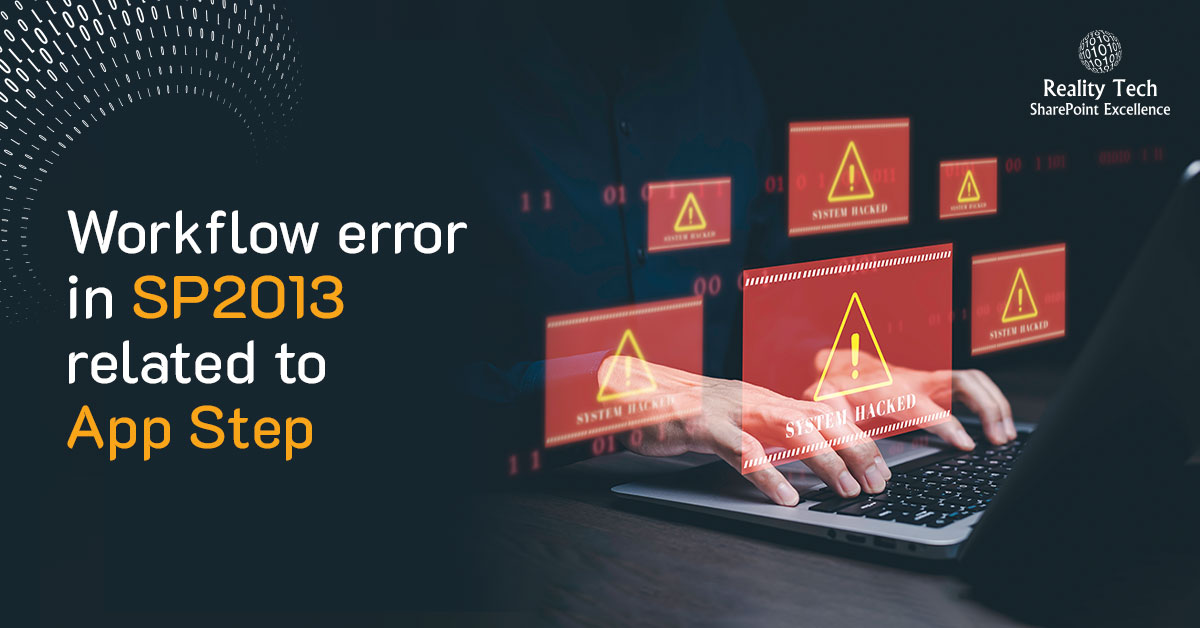
I had a situation when my workflows went to “Suspended” after a few minutes. I noticed this occured when I used the “App Step”. Looking at the “Suspended” state, there was an “i” icon, when clicked, showed this error:
Details: An unhandled exception occurred during the execution of the workflow instance. Exception details: System.ApplicationException: HTTP 401 {“error_description”:”The server was unable to process the request due to an internal error
Here is how the error actually consistently appears:
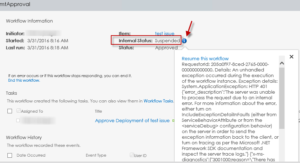
It turns out the App Step will not work, without specific configuration to grant the App Step rights.So of course some permission issue was most probable. And I was suspicious of App Step, as I mentioned yesterday as the proximate cause.
It turns out the App Step will not work, without specific configuration to grant the App Step rights.
So of course some permission issue was most probable. And I was suspicious of App Step, as I mentioned yesterday as the proximate cause.
So configured the permission as below link:
https://www.dmcinfo.com/latest-thinking/blog/id/8661/create-site-from-template-using-SharePoint-2013-workflow
One more thing, we need specify the Scope URL as below
On the subweb, you will find the configuration setting for app permission: http :[SPWeb URL] /_layouts/15/appinv.aspx
You can see it set up from here:
[site URL] /_layouts/15/appprincipals.aspx?Scope=Web
Here is the feature to enable:
![]()
For App Step Permissions, it is the 3rd link under permissions from Site Settings.
Here is how the specific App Step Permission appears when viewed from Site Settings App Step Permissions:
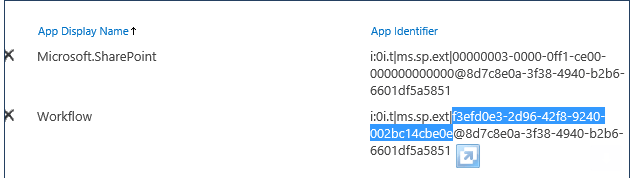
With the permissions granted, the workflows should then work on retry. You can retry from the workflow summary page shown on top. Let’s understood SharePoint Online Infrastructure Services.
Additional Read
How to Fix Bad Taxonomy Terms in Sharepoint Automatically
3 thoughts on “Workflow error in SP2013 related to App Step”
Leave a Reply
Want to talk?
Drop us a line. We are here to answer your questions 24*7.




Hi,
The workflow that has a “App Step”, should be developed to the same library or the list that the first workflow is created (one that gives errors). Or should we add a “App step to the same workflow”?
A few thoughts:
1. Don’t use the App Step unless it is truly necessary; and use as few App Steps as possible, multiple App Steps in one workflow can lead to problems
2. Ensure configuration rights are granted, as described in the article, including setting scope URL
3. Consider setting the permissions to avoid need for App Step
4. An an alternative for onPremises installations, an asynchronous Event Receiver can elevate permissions and take any necessary actions
You guys are life savors. I have been wrestling this for half a day trying to figure out why my site was not working.
So the thing is my workflow was working up until recently. Could SharePoint admin push out the Workflows “can use app permissions” Site Feature and leave it default to not enable?