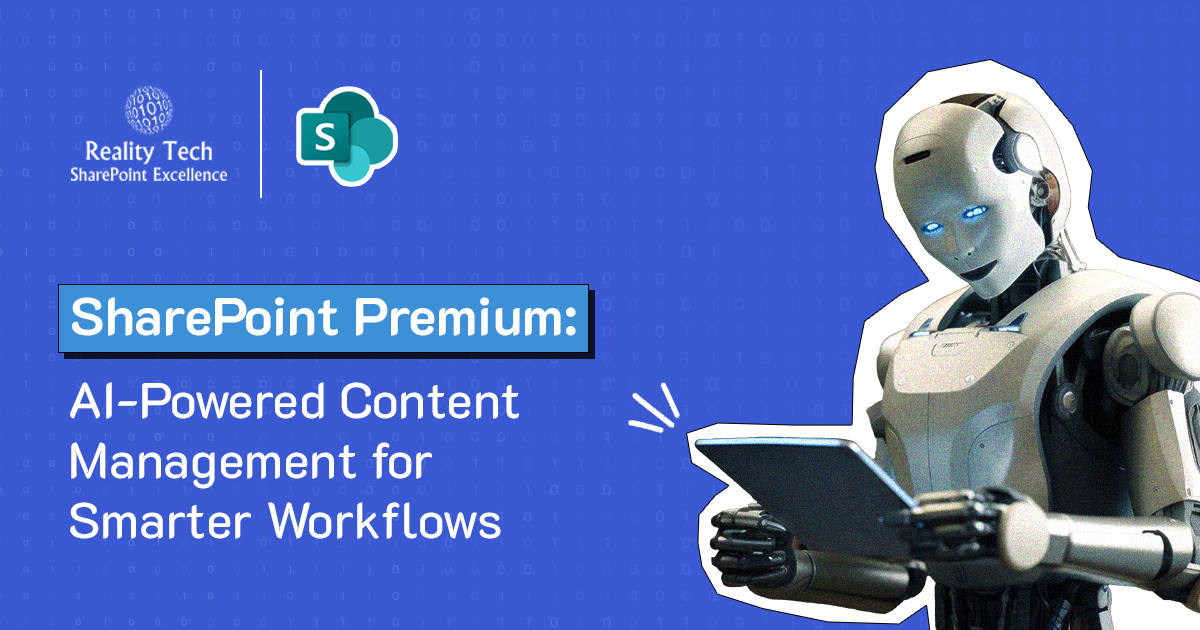
SharePoint Premium is an advanced AI-powered content management platform that revolutionizes SharePoint content management by streamlining workflows, improving search accuracy, and automating business processes. With its AI-driven capabilities, SharePoint AI content management finds, organizes, and classifies your files across various platforms, ensuring seamless access to critical business information.
By leveraging intelligent automation, SharePoint Premium extracts key details from documents, enhancing search accuracy and reducing manual effort. These SharePoint Premium services enable organizations to optimize document management while maintaining efficiency.
SharePoint Premium operates on a pay-as-you-go model using an Azure subscription, with costs tracked through a Syntex meter. To maximize the benefits of this AI-driven platform, businesses can leverage SharePoint consulting services for expert guidance on implementation, customization, and optimization.
SharePoint Premium Services
List of SharePoint Premium products available:
- Prebuilt document processing: Uses artificial intelligence (AI) to automatically extract key information from common document types, such as invoices, receipts, and IDs. (trained for specific structured documents)
- Structured and freeform document processing: This allows to create custom models to extract information from any type of document, regardless of its format.
- Unstructured document processing: Similar to structured and freeform document processing, but it’s designed for Office documents where there are differences in the layout, but still similar information to be extracted.
- Content assembly: Allow to automatically generate documents by using Modern templates and data from various sources.
- Image tagging: Uses AI to automatically tag images with relevant keywords, making them easier to find.
- Taxonomy tagging: Allow to categorize content using a predefined set of terms, making it easier to organize and find information.
- Document translation: Translates documents into multiple languages, making them accessible to a wider audience.
- Syntex eSignature: Allow to electronically sign and send documents for signature.
- Optical Character Recognition (OCR): Converts scanned documents and images into editable text.
- Microsoft 365 Archive: Cloud-based storage solution for inactive emails and other data.
- Microsoft 365 Backup (Preview): Cloud-based backup solution for your Microsoft 365 data. (Still under development)
Document Processing Models
- Prebuilt document processing: Pre-built document processing models streamline document processing by extracting data from common formats without custom training.
- Structured and freeform document processing: Structured processing uses templates for invoices and contracts, saving time, while freeform processing uses AI to handle unstructured documents and extract key information.
- Unstructured document processing: Unstructured document processing tackles documents that lack a consistent format. (emails, contracts with varying layouts) to extract key info & categorize them automatically.
- Content Assembly: Automatically generate common business documents (contracts, agreements, letters) using pre-built templates. Syntex pulls data from SharePoint lists or user entries, saving time, ensuring consistency, and minimizing errors.
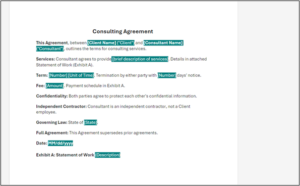
- Image tagging: Syntex uses AI to automatically tag new images in your SharePoint library with descriptive keywords. This creates an “Image Tags” column, making it easier to find and manage your visual content.
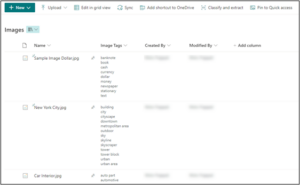
- Document translation: Next to the file name, select “Show more actions” (…), then choose “Translate.” On the “Translate documents” screen, select the language and click “Translate.” You’ll receive a confirmation message.
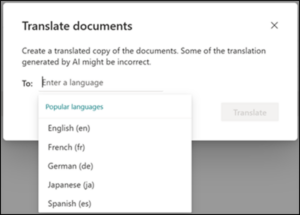
- Create a signature request: Request eSignatures from up to 10 recipients (internal/external). Drag & drop signature fields where needed, set them as required, and add a message. Review, then send for a smooth signing experience!

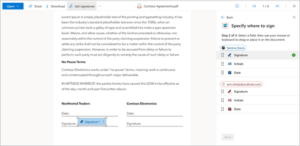
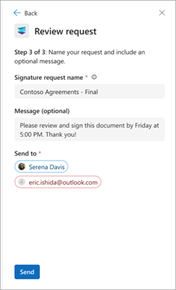
Microsoft 365 Archive and Backup
Microsoft 365 Archive:
It keeps your archived data searchable, secure, and compliant with the same standards as active data. The advantage of Microsoft 365 Archive is that it stores information within the existing Microsoft 365 infrastructure, eliminating the need for separate data migration.
Microsoft 365 Backup (Preview):
It creates secure backups of SharePoint, Exchange Online, and OneDrive for Business information. This allows us to recover from accidental or malicious data deletion quickly and efficiently. An important point to note is that the backups are stored within the secure Microsoft 365 environment.
With these models, we also have the option to assign retention and sensitivity labels to manage the classified and extracted content.
Here are some Additional Services:
Merge and extract PDF files:
- Merge PDFs: Combine multiple files into one for easier sharing and organization.
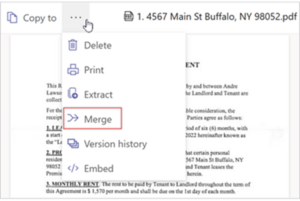
- Extract Pages: Split a PDF and share specific pages as needed.

- Optical Character Recognition (OCR): Microsoft Syntex’s OCR helps you unlock the information trapped within images, making them searchable and usable for various purposes.

Conclusion:
SharePoint Premium is an advanced AI-powered content management solution designed to enhance SharePoint content management by automating workflows, improving search accuracy, and organizing files efficiently. With its AI-driven capabilities, businesses can streamline document classification and retrieval across multiple platforms.
The service tracks usage and costs through a Syntex meter, making it a scalable and cost-effective solution. For organizations looking to maximize their SharePoint capabilities, SharePoint consulting services can provide expert guidance on implementation and optimization.
Want to talk?
Drop us a line. We are here to answer your questions 24*7.



