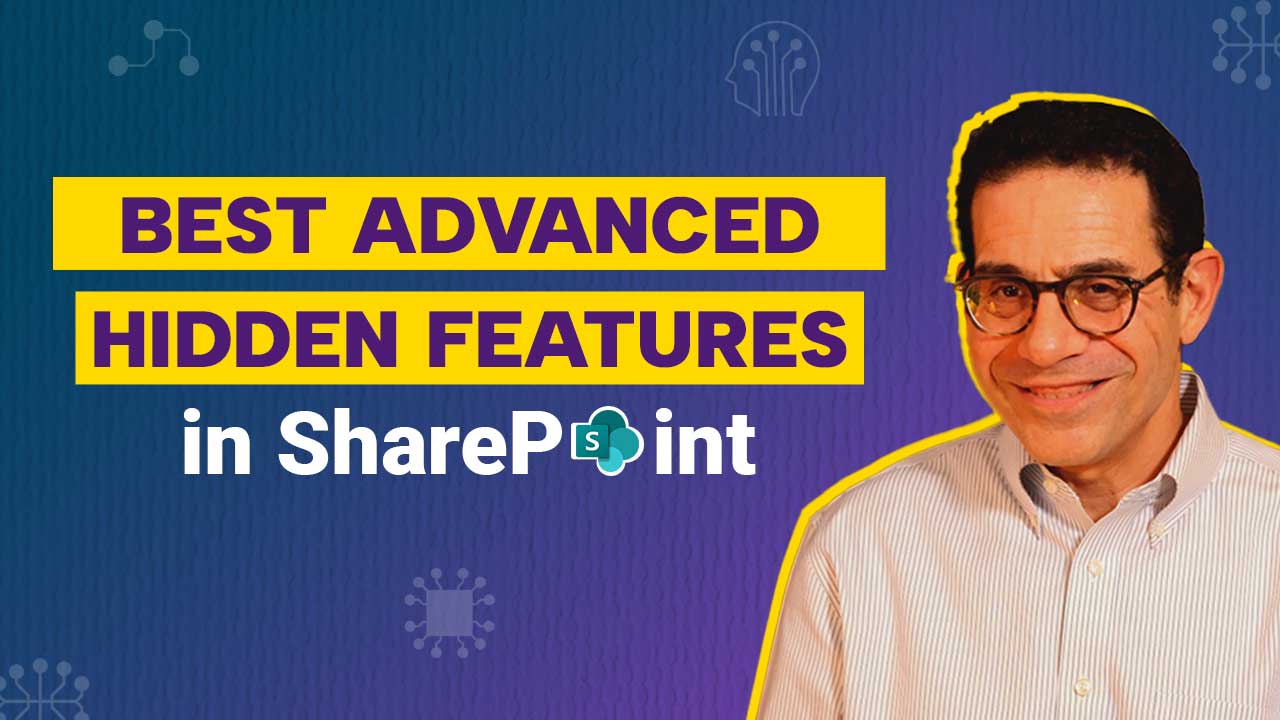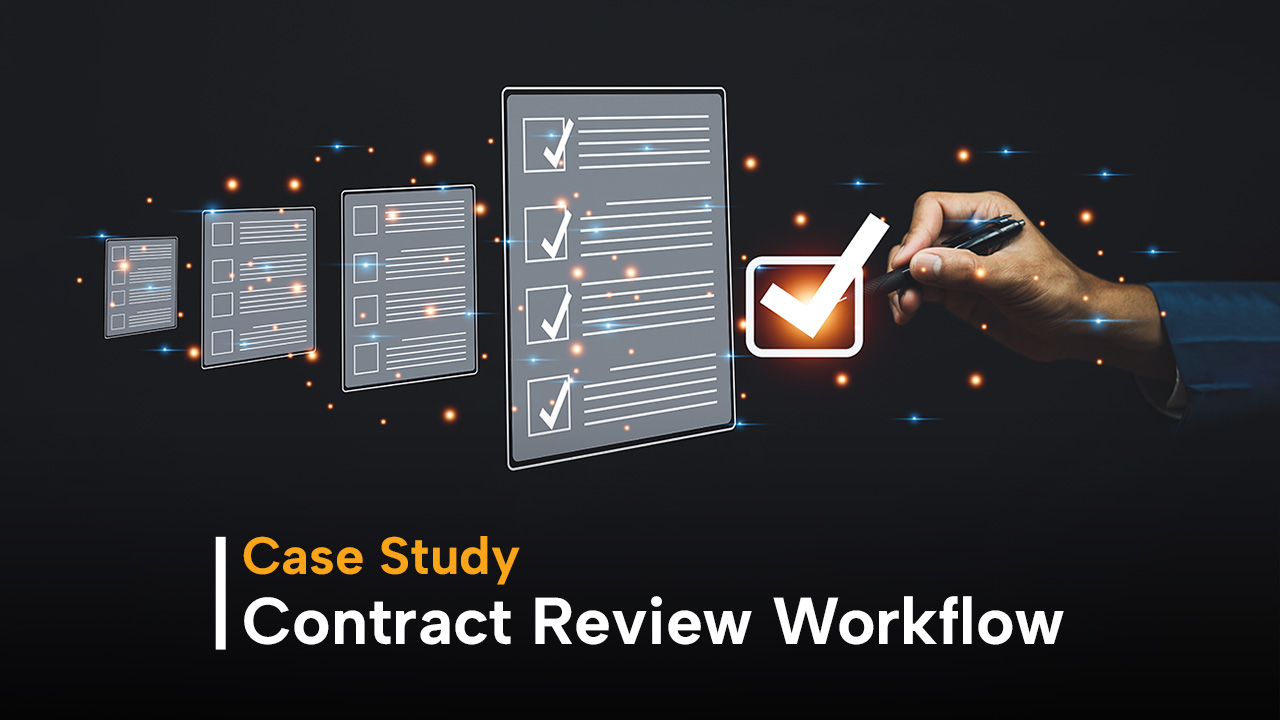Power Automate
Streamline Your Workflows with Cutting-edge Power Automate Expertise

Streamline Your Workflows with Cutting-edge Power Automate Expertise
Discover the power of Microsoft Power Automate, a robust automation platform that enables businesses to streamline workflows, automate repetitive tasks, and enhance operational efficiency. With Power Automate, you can automate processes across your organization, saving time and resources.
Efficiency Redefined
Partner with Reality Tech, a leading Microsoft Partner, for expert guidance and support in harnessing the full potential of Power Automate. Benefit from our deep technical expertise and commitment to delivering innovative solutions tailored to your unique business needs.
Boost Efficiency with Reality Tech's Power Automate Consulting
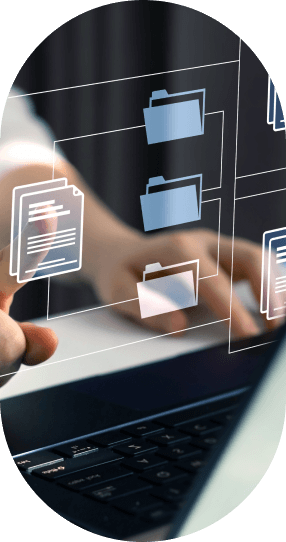
Boost Efficiency with Reality Tech's Power Automate Consulting
-
Proven Track Record
We have a proven history of successfully implementing Power Automate solutions for businesses across various industries, driving efficiency and productivity.
-
Technical Expertise
Our team of certified Power Automate consultants possesses in-depth knowledge of the platform, ensuring that your automation solutions are designed and implemented with precision.
-
Client-Centric Approach
We prioritize understanding your business processes and objectives, tailoring our consulting services to deliver solutions that address your specific needs and challenges.
-
Agility and Innovation
Stay ahead of the curve with our innovative approach, incorporating the latest advancements and trends in Power Automate to deliver cutting-edge automation solutions.
Comprehensive Power Automate Offerings: Transform Your Processes with Reality Tech
Streamline workflows, eliminate inefficiencies, and empower your workforce with intuitive automation solutions tailored to your business needs.
Strategy and Planning
01
Collaborate with our experts to develop a strategic roadmap for implementing Power Automate solutions that optimize workflows and eliminate inefficiencies.
Design and Development
02
Create robust and scalable automation solutions that address specific business challenges, leveraging best practices and industry standards.
Integration
03
Integrate Power Automate solutions with existing business systems and data sources, enabling seamless data exchange and process automation.
Training and Support
04
Provide comprehensive training to your employees, empowering them to utilize and manage Power Automate solutions effectively. Ongoing support ensures that your solutions remain aligned with your evolving business needs.
Benefits Unlocked
Reality Insights on Microsoft Intranet Solutions
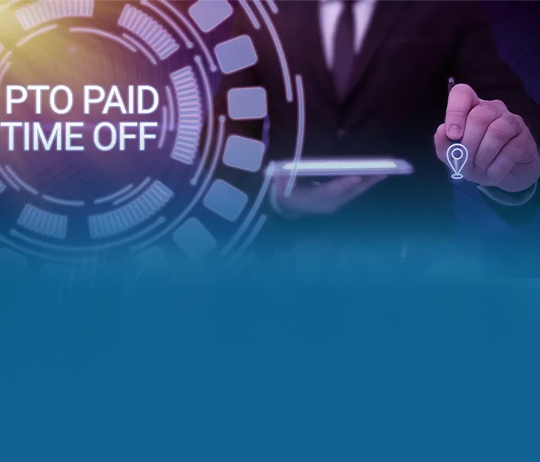
CASE STUDY
Streamlined Paid Time off Management – 40% Boost…
Introduction This case study delves into the successful transformation of paid time off (PTO) management within a Pharmaceutical firm. By implementing a custom PowerApps Canvas…
Read More
CASE STUDY
Fully Automated Compliance Task Management Solution with Auditing…
Introduction This case study illuminates the strategic implementation of a comprehensive automated compliance solution within a Financial Retirement Services firm, based in the USA. By…
Read More
CASE STUDY
Turbocharging Contractor Offboarding: Achieving 60% Faster Access Revocation…
Introduction This case study presents the successful implementation of an automated Contractor Offboarding Application for a pharmaceutical firm, resulting in a 30% improvement in policy…
Read More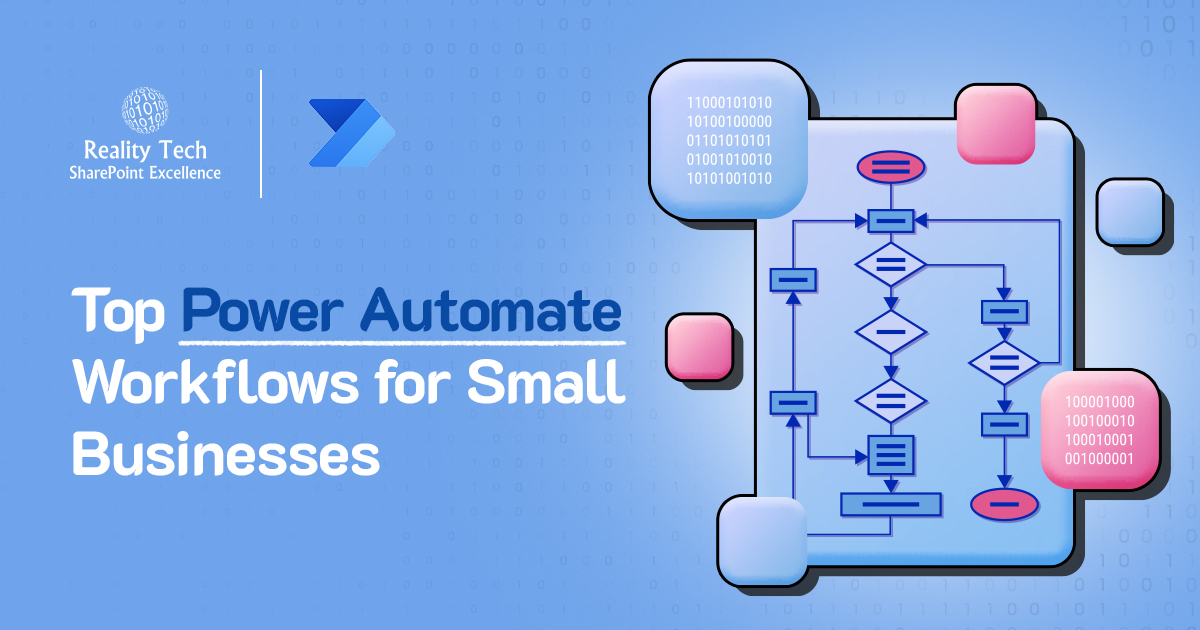
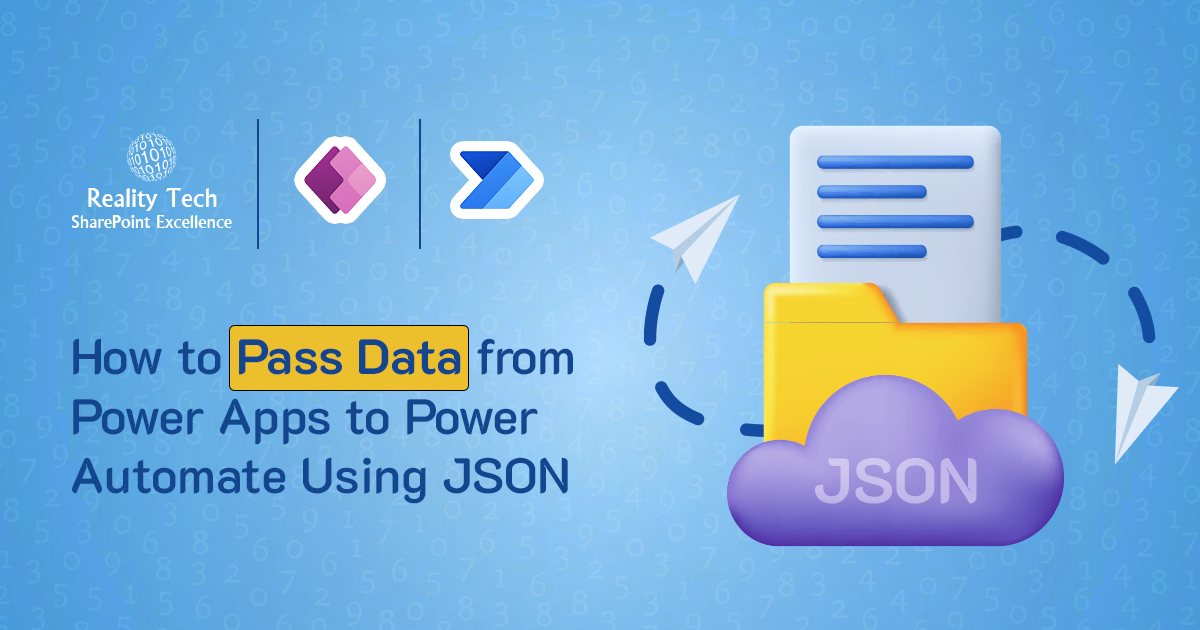
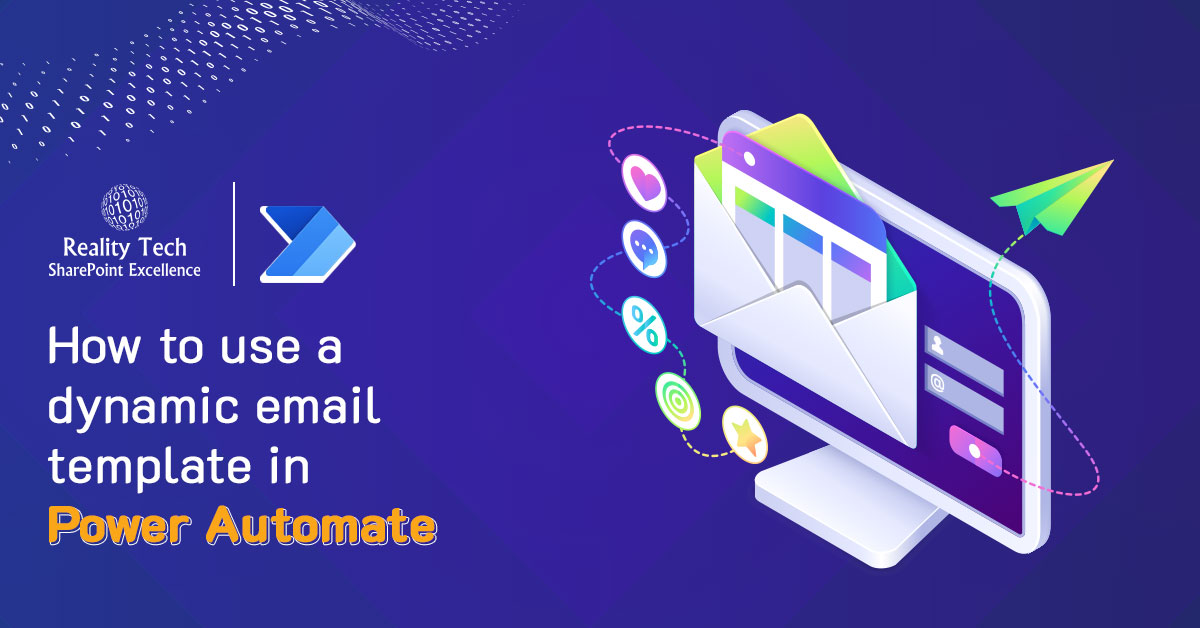

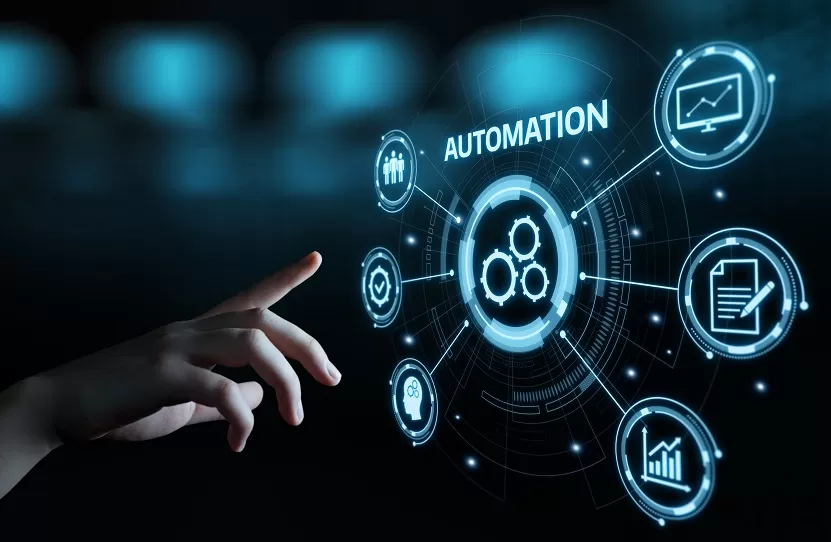
Our Happy Clients



















Here’s What they Say About Us
Microsoft Power Automate is a cloud-based tool that automates workflows, reduces manual effort, and connects applications seamlessly. At Reality Tech, we help businesses use Power Automate to streamline repetitive tasks, improve processes and efficiency, optimize operations, enhance productivity, and enable seamless integration across systems.
Power Automate can automate tasks and workflows across departments, including approvals, data entry, notifications, report generation, file synchronization, and application integrations. It also supports HR processes such as onboarding and leave management, along with finance, marketing, and IT workflows. At Reality Tech, we help streamline these operations to enhance overall efficiency.
Yes, at Reality Tech, we help configure Power Automate seamlessly with a wide range of software and systems, ensuring your workflows connect effortlessly across your existing tools.
Getting started with a Power Automate consultation at Reality Tech is simple – reach out to schedule your initial meeting. During the consultation, we’ll work with you to identify key processes to automate, assess your current systems, and understand your goals. While no extensive preparation is required, having a general idea of your workflows and challenges can help streamline the discussion. We guide you through every step to ensure a tailored automation strategy.
Yes, Power Automate can significantly streamline repetitive and time-consuming tasks in your organization. By automating workflows like data synchronization, document management, approval processes, and notifications, you can reduce manual effort, improve accuracy, and increase overall efficiency. Whether it’s automating email alerts, document uploads, or approval chains, Power Automate helps save time, minimize human error, and free up your team to focus on more strategic tasks.
Power Automate integrates smoothly with Microsoft tools like Office 365, SharePoint, and Dynamics 365 to automate tasks across platforms. It allows you to automate actions such as sending emails, managing documents, and updating records in SharePoint or Dynamics 365, improving efficiency and reducing manual effort. This seamless integration helps streamline processes and ensure data consistency across your organization’s tools. At Reality Tech, we ensure these integrations are configured to enhance productivity and streamline your business operations.
Yes, Power Automate can automate workflows across various departments, including HR, finance, sales, and IT. It connects systems and applications, streamlines processes like approvals, data synchronization, and notifications, and ensures seamless collaboration between teams.
Power Automate can streamline workflows across departments by automating routine approvals, integrating systems for data sharing, and managing multi-step processes. At Reality Tech, we specialize in identifying impactful use cases like employee onboarding, IT ticketing, and sales pipeline updates, ensuring they are implemented effectively to optimize operations. It can automate tasks such as syncing data between apps, sending notifications, updating records in SharePoint or Dynamics 365, and handling customer service tickets, improving efficiency and reducing manual work.
At Reality Tech, we offer end-to-end services for Power Automate implementation, including workflow design, system integration, process automation, and user training. Our team ensures that workflows are tailored to your business needs, seamlessly integrated with existing tools, and optimized for maximum efficiency. Additionally, we provide ongoing support and updates to keep your automation running smoothly.
Workflows created with Power Automate are highly secure, leveraging Microsoft’s enterprise-grade security features, including data encryption, role-based access controls, and compliance with industry standards such as GDPR and HIPAA.
Yes, at Reality Tech, we provide training for employees to effectively use and manage Power Automate workflows. Our training sessions are designed to help your team understand the platform’s features, create custom workflows, and manage automated processes with ease. We ensure that employees are equipped with the skills needed to optimize automation and maximize efficiency across your organization.
Yes, we offer ongoing support and maintenance for workflows created with Power Automate, including troubleshooting, updates, performance optimization, and adjustments to keep your workflows efficient and aligned with your evolving business needs.
Power Automate can automate processes like approvals, notifications, and data synchronization across systems. It streamlines workflows such as automating document management, syncing data between platforms like SharePoint and Excel, and sending automated notifications for reminders or updates. By handling repetitive tasks and approvals, Power Automate helps improve efficiency and reduce manual effort across various business functions.
Yes, Power Automate workflows can be fully customized to meet specific business needs, allowing you to tailor processes, integrate systems, and automate tasks unique to your operations.
Yes, Power Automate workflows can be scheduled to run automatically at specific times using predefined triggers, ensuring tasks are executed precisely when needed.
We ensure compatibility by assessing your current IT infrastructure, identifying integration points, and configuring workflows to align with your existing systems and tools. At Reality Tech, we also test workflows thoroughly to ensure seamless functionality within your environment.
Yes, Power Automate can automate email and calendar processes in Microsoft Outlook, such as sending automated responses, scheduling meetings, organizing emails, and creating calendar events based on triggers or conditions.
Workflows created with Power Automate are highly secure, leveraging Microsoft’s enterprise-grade security features, including data encryption, role-based access controls, and compliance with industry standards such as GDPR and HIPAA.
Yes, Power Automate complies with major data protection regulations, including GDPR, HIPAA, and CCPA. Microsoft ensures that Power Automate meets the security and privacy requirements outlined in these regulations by implementing data protection features such as data encryption, access controls, and data residency options. Additionally, Microsoft provides tools to help organizations configure compliance settings, manage data access, and adhere to data retention policies, ensuring that workflows meet regulatory standards while maintaining data privacy and security.
Yes, Power Automate provides detailed audit logs that track workflow activities, changes, and execution history, ensuring transparency and compliance with organizational and regulatory requirements.
The cost of implementing Power Automate workflows depends on factors such as the complexity of workflows, the number of users, and licensing requirements. Power Automate offers subscription-based pricing, and additional costs may include consultation or integration services. At Reality Tech, we help optimize costs while tailoring workflows to your needs.
Yes, Power Automate allows you to start with a small-scale project to evaluate its cost-effectiveness. At Reality Tech, we guide you in designing and implementing a pilot workflow to test its impact and scalability before expanding to larger processes.
Automating manual tasks and processes with Power Automate can reduce operational costs by minimizing manual errors, saving time, and increasing efficiency. Cost savings depend on the scale of automation and the processes being optimized, often leading to significant reductions in labor and operational overhead.
Power Automate stands out for its seamless integration with Microsoft 365, low-code interface, and extensive library of connectors for third-party applications. It supports complex workflows, offers robust security, and provides scalability to meet evolving business needs, making it an ideal choice for businesses of all sizes.
Power Automate enhances operational efficiency by automating repetitive tasks, streamlining workflows, and ensuring consistency in processes. By reducing manual intervention, it minimizes errors and frees up time for teams to focus on more strategic activities.
Power Automate supports remote and hybrid work environments by automating workflows that enable seamless collaboration, ensuring timely notifications, and integrating with cloud-based tools like Microsoft Teams and SharePoint, allowing employees to stay productive from anywhere.
The first step to implementing Power Automate is identifying processes that can benefit from automation, such as repetitive tasks or workflows causing delays. At Reality Tech, we help you evaluate your current operations, prioritize automation opportunities, and create a tailored implementation plan to meet your business needs.
Yes, we can create a pilot project to test automation using Power Automate. This allows you to evaluate the effectiveness of the workflow, gather feedback, and make adjustments before a full-scale deployment, ensuring the solution meets your business needs.
We ensure a smooth transition by thoroughly analyzing your existing processes, designing tailored workflows, and providing step-by-step implementation. At Reality Tech, we offer training, testing, and ongoing support to help your team adapt to automated workflows with minimal disruption.