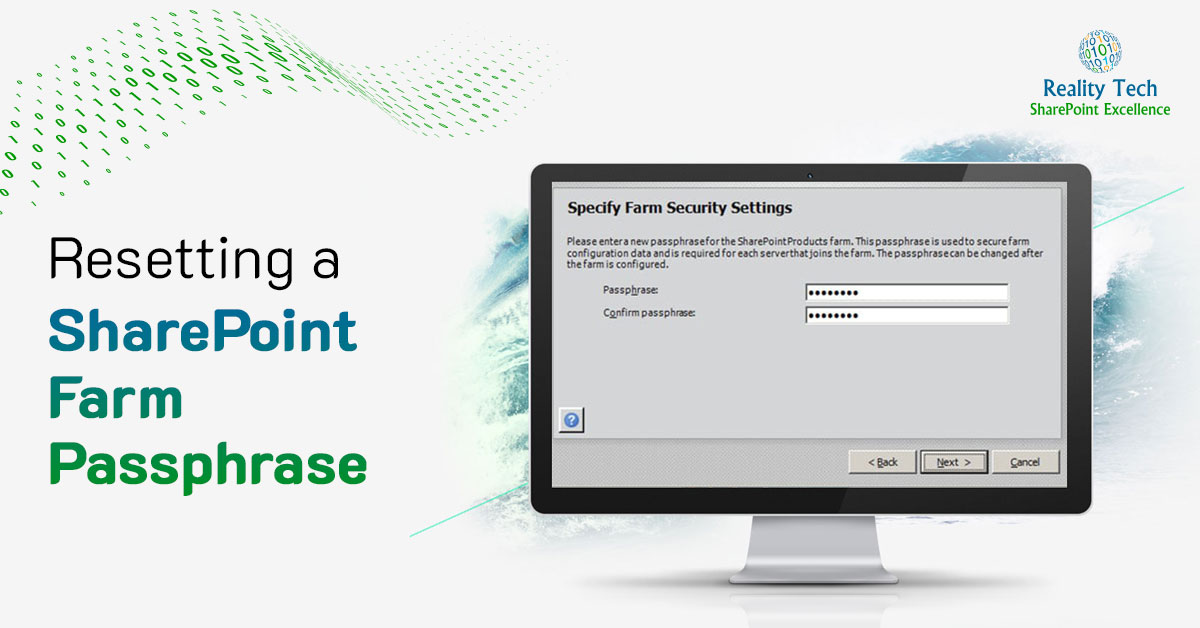
Resetting a SharePoint Farm Passphrase
If you don’t have the SharePoint farm passphrase, you can’t join a server to the farm. And there’s no way to get it back once you lose it. However it’s quite easy to reset it. First, let’s be aware fo the stiff requirements for a passphrase. You should ensure that the passphrase meets the following criteria:
Contains at least eight characters
Contains at least three of the following four character groups: ◦English uppercase characters (from A through Z)
+ English lowercase characters (from a through z)
+ Numerals (from 0 through 9)
+ Nonalphabetic characters (such as !, $, #, %)
$passphrase = ConvertTo-SecureString -String "P1ckAg00dPa$$w0rd" -asPlainText -Force Set-SPPassPhrase -PassPhrase $passphrase -Confirm |
The purpose of the passphrase is to prevent unauthorized servers from joining to a farm, and using their newfound access for malicious purposes.
What is less well known is that there is a job that runs that propagates the Passphrase amongst the SharePoint servers in the farm. It is only run when the passphrase is changed or when a server is added to the farm.
SPMasterPassphraseDeploymentJobDefinition. This Timer Job can run into trouble, so it is good to be aware of it for diagnosis and manual retry.
Want to talk?
Drop us a line. We are here to answer your questions 24*7.



