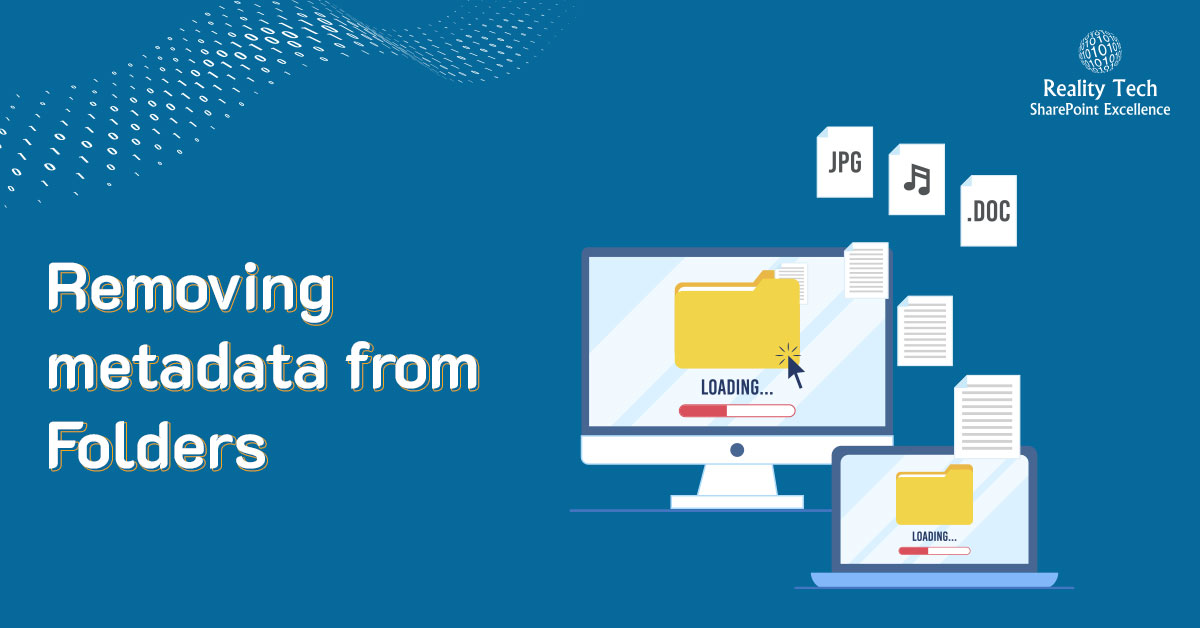
A dear friend of mine inadvertently tagged his SharePoint Document Library folders while using a combination of Default Metadata and Explorer mode. Could SharePoint Manager solve this? Nope, much of SharePoint Manager (a quite nice utility) is read-only. PowerShell to the rescue!
$web = get-spweb "<a_href="ht tp://yourweburl/">ht tp://YourWebURL" $list1 = $web.Lists["YourLibraryTitle"] $list1.Folders | ForEach-Object ` { $_.properties["YourFieldName"]="" $_.update() } $list1.update() $web.update() |
To understand the code, one needs to recognize that Folders are stored separate from files; usually an annoyance, but in this case where we are only interested in Folders, it works great. Note the three separate update() methods. All three are indeed required.
Of course this can be extended into a function, and it could process all libraries, in all webs, etc…
Want to talk?
Drop us a line. We are here to answer your questions 24*7.



