
It’s hard to pull the plug on an old URL host name in favor of a new one. Sure AAM (Alternate Access Methods) allows for the definition of up to five hostnames (one per zone) on the same Web Application, but there are wrinkles to having alternate hostnames floating about.
For just one example, Contextual Search (searching on a list or site) will only work if you your search crawl is on the default zone, and if the user is using the default zone. Otherwise there will be no search results returned. Sometimes the goal is to retire a hostname, and perhaps we want to have a transition period where users are redirected to the new URL.
You can have URLs redirected to your preferred host very simply using an add-on to IIS from Microsoft called “IIS Redirect 2.0” available from this site, just be sure to install the x64 version.
The preferred form of redirect in this case is a 301. It is respected by search engines, and allows browsers the possibility to correct bookmarks. As per RFC2616, search engines should forget the redirecting address and save the address pointed to by the redirection as the preferred address.
Once you’ve installed “IIS Redirect 2.0”, go into IIS (no reboot required), and find the target site:
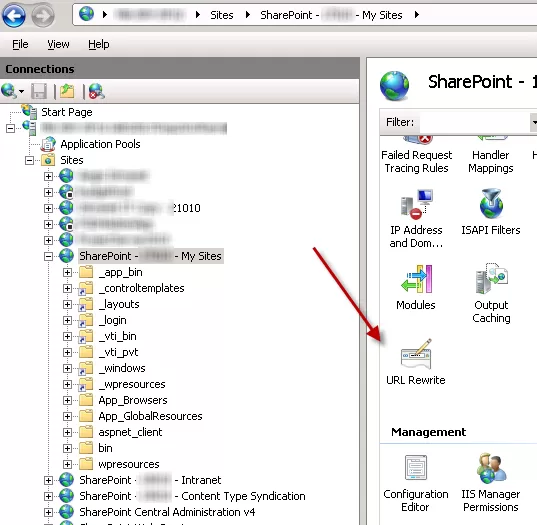
Enter URL Redirect through a double-click or right-click properties, and add a rule:
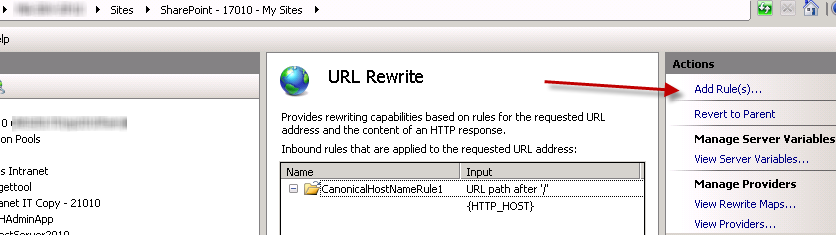
I suggest a Canonical domain name rule:
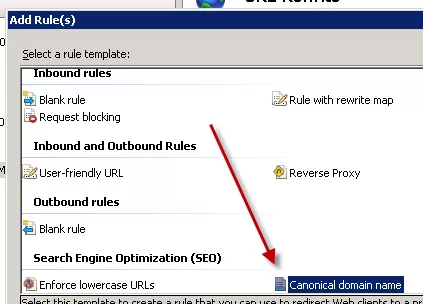
Simply choose the preferred URL to retain; all other ways in get the redirect to this URL:
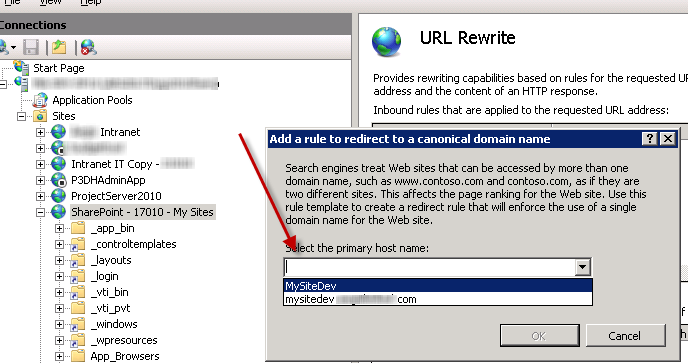
You can view the Rule that’s created. It’s simply a regular expression match on anything that’s different from your preferred URL and a redirect to your preferred URL:
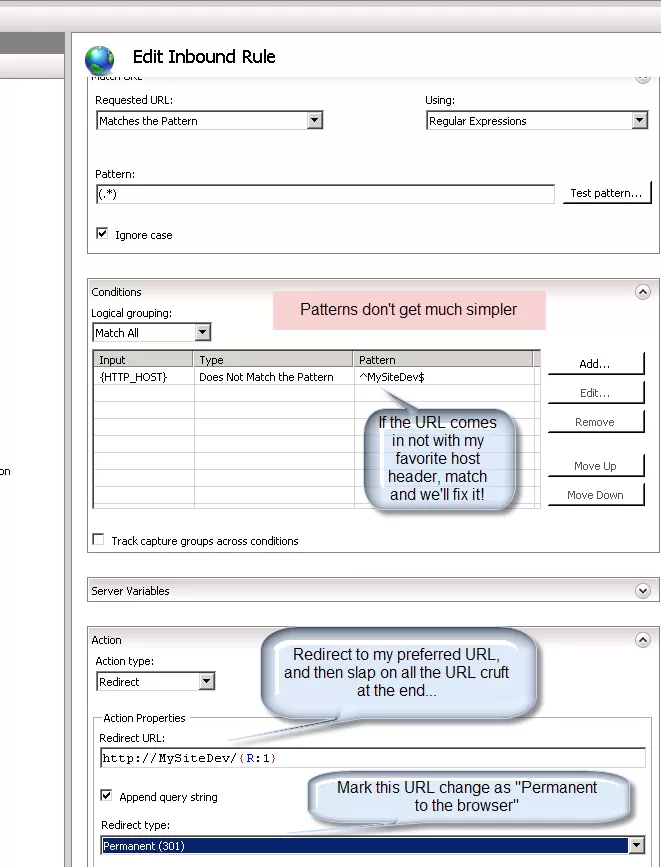
An IISReset is always advisable. Happy Redirecting!
One thought on “Redirect to Friendly URLs in SharePoint”
Leave a Reply
Want to talk?
Drop us a line. We are here to answer your questions 24*7.




Can you tell us more about this? I’d like to find out more
details.