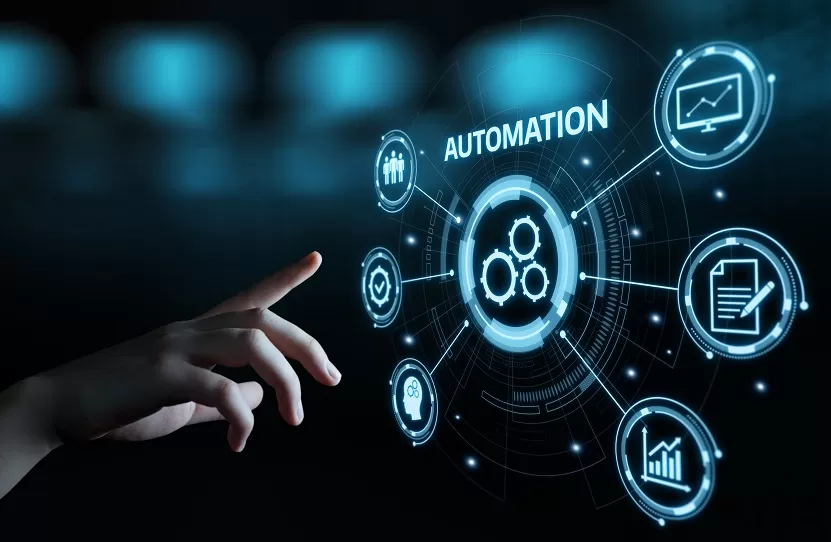
Significance of Error-Handling
In automation, mistakes can occur. These errors might happen because the data format changes, there are connection problems, or external services aren’t available. So, it’s important to have good ways to deal with errors in your automated processes. This ensures they keep working well and can be relied upon.
One important part of making strong automated processes in Power Automate is handling errors properly. This blog post will talk about the best practices for dealing with errors in Power Automate.
Error-Handling Standards in Power Automate
1. Incorporating Try-Catch-Finally
Power Automate allows you to incorporate error handling by using certain actions within the flow. Although there isn’t a direct “try-catch-finally” construct, you can effectively handle errors using a combination of actions.
Here’s how you can implement error handling:
Start by retrieving data from a list and then initialize variable to encapsulate the subsequent actions as a “try” block.
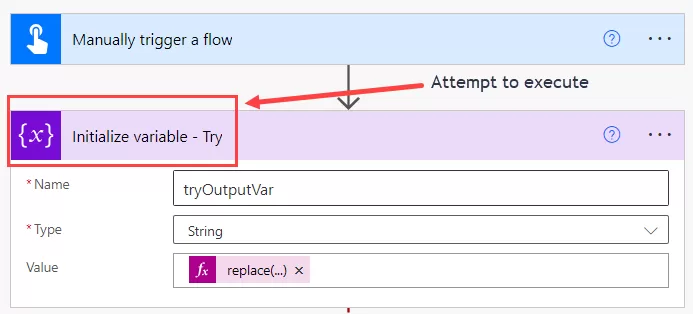
Include an action to set a variable and configure its ‘Run After’ settings by selecting the options ‘has failed,’ ‘is skipped,’ and ‘has timed out.’ This action will function as the ‘catch’ block.
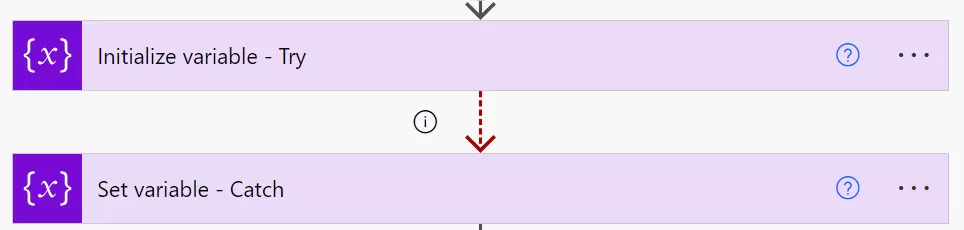
If an error occurs within the ‘try’ block, causing any of the selected conditions in the ‘Run After’ settings of the set variable to trigger, the flow will then proceed to execute the ‘catch’ block.
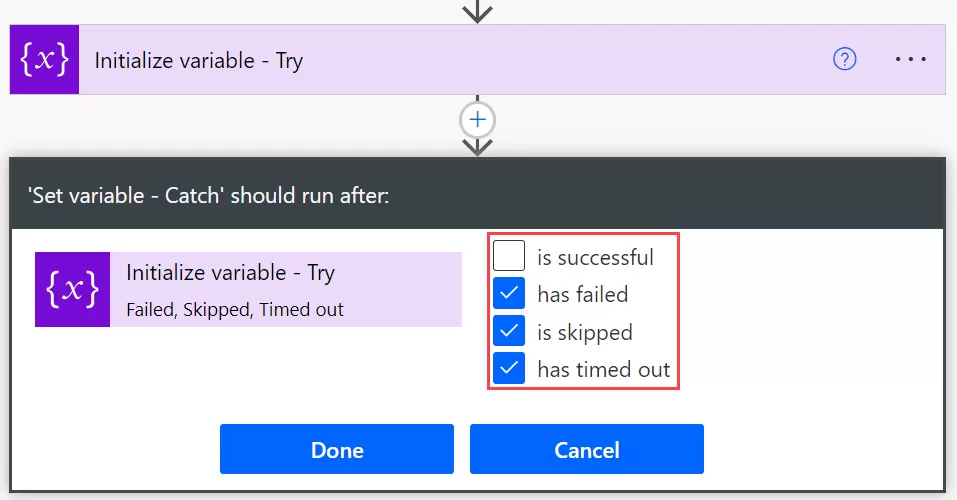
Within the “catch” block, you can handle the error appropriately. Once the “catch” block executes successfully, you can proceed with any final actions needed to complete the flow.
Add a compose action to function as a ‘finally’ block, configuring it with all selections from the ‘configure run after’ settings.
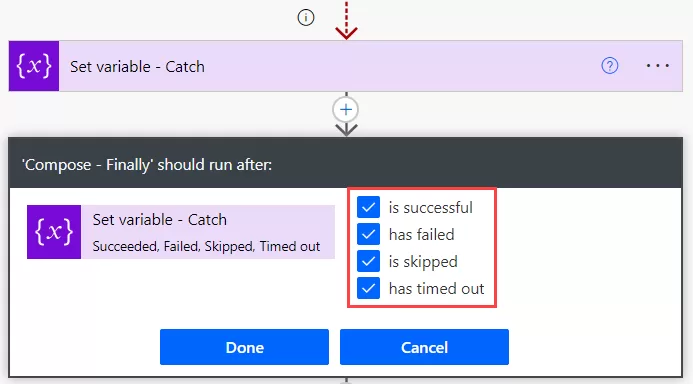
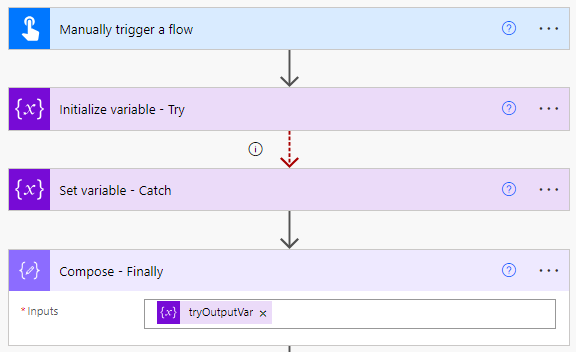
By structuring your flow in this manner, you can effectively handle errors that may occur during its execution.
2. Utilizing Try-Catch in scope actions
A collection of actions is encapsulated within the “Scope Try” action, serving as a container. Its primary purpose is to execute these actions cohesively while vigilantly monitoring for potential errors. This mechanism allows the flow to seamlessly transition to the “Scope Catch” block if an error arises within the “Try” scope, ensuring a smooth error-handling process.
Now, let’s employ an Excel action to retrieve rows from a table and include additional steps within the scope, as illustrated below.
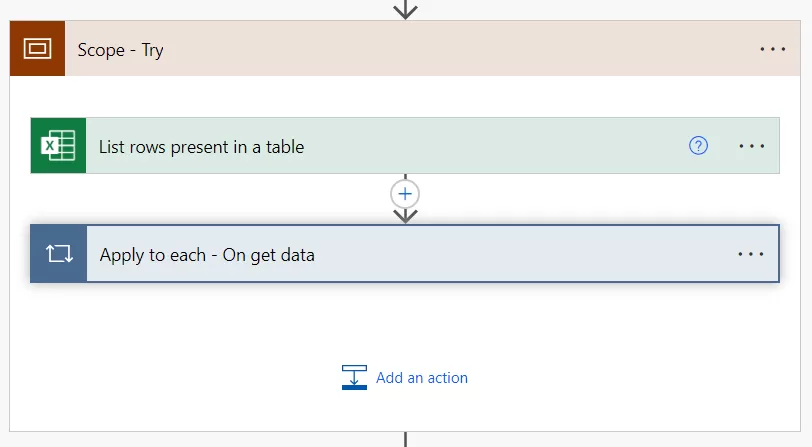
The “Scope Catch” action in Power Automate serves as an error-handling block, seamlessly managing and recovering from errors occurring within the associated “Scope Try” action.
To enhance the error-handling mechanism, add another scope action control and access the “Configure run after” option.
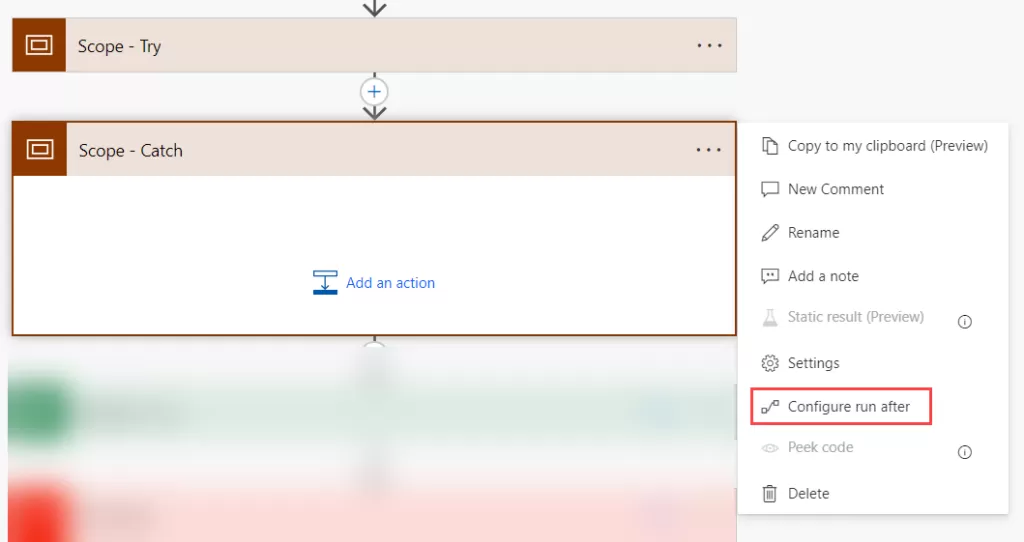
In the “Configure run after” selection, choose “has failed,” “has been skipped,” or “has timed out,” as depicted below.
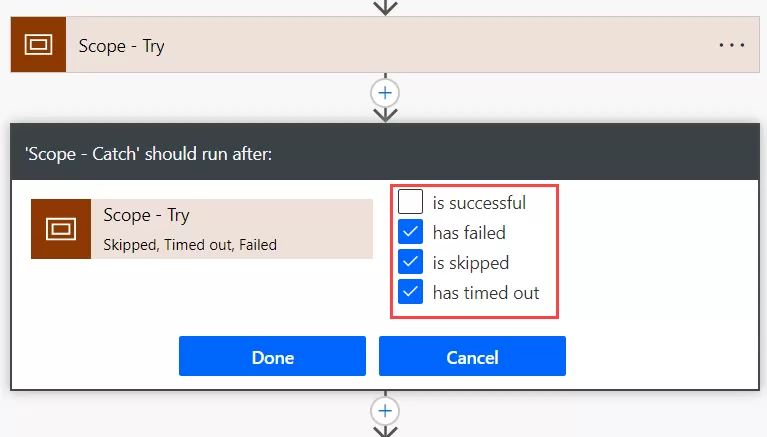
Scope Try in Power Automate organizes actions neatly, preventing flow failure from “Try” block errors and enabling integration with Scope Catch for error handling. Scope Catch aids in structured error management, preventing unexpected failures, logging errors, and facilitating action implementation, enhancing overall flow reliability and resilience.
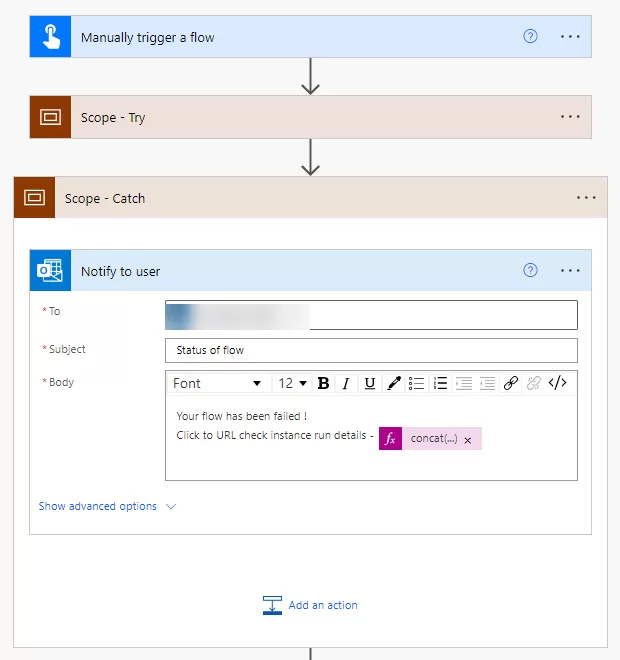
The “Flow Run History URL” in Power Automate serves as a valuable tool for error handling. It offers a clickable link that leads to detailed information about the specific flow run that experienced an error.
concat('https://us.flow.microsoft.com/manage/environments/',workflow().tags.environmentName,'/flows/',workflow().name,'/runs/',workflow().run.name) |
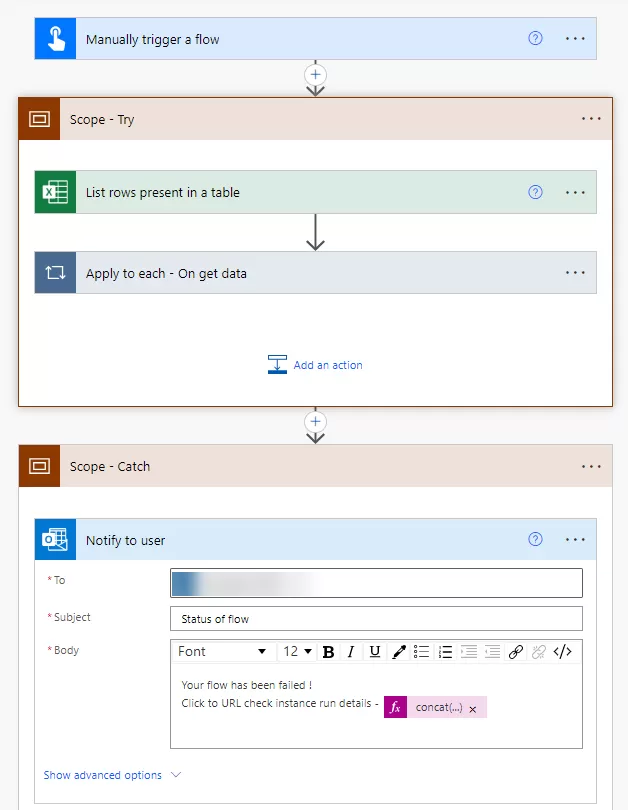
In summary, it’s crucial to implement proper error-handling techniques when building workflows in Power Automate. Following the guidelines mentioned in this blog post ensures that your workflows can gracefully handle errors and maintain smooth operation.
The key to effective error handling in Power Automate is to anticipate and be prepared for potential failures. Always have a plan in place to address any issues that may arise during the workflow execution.
Want to talk?
Drop us a line. We are here to answer your questions 24*7.



