
Ever wonder what makes Power BI so effective for data analysis? The secret lies in Semantic Models. These models are the foundation of Power BI, transforming raw data into clear insights for smarter decisions.
This blog post dives into what Semantic Models are and how they work. You’ll learn how they:
Connect your data: Combine information from different sources.
Simplify complex data: Make it easier to understand and analyze.
Empower decision-making: Get the insights you need to take action.
By understanding Semantic Models, you can harness the full power of Power BI and turn data into a driver for success.
What is a Semantic Model?
Imagine Power BI reports and dashboards as the final presentation, but what goes on behind the scenes? That’s where Semantic Models come in.
These models act as a translator, taking your raw data and organizing it for clear understanding. They connect different data sources, define key relationships, and perform calculations – essentially, cleaning up the mess and making it easier to analyze.
Think of it like a map for your data. Semantic Models establish clear connections and hierarchies, allowing users to explore information intuitively. This translates to smoother user experience, consistent data interpretation, and ultimately, more confident decision-making based on accurate insights.
In short, Semantic Models bridge the gap between raw data and clear visualizations, unlocking the full potential of Power BI for data exploration and analysis.
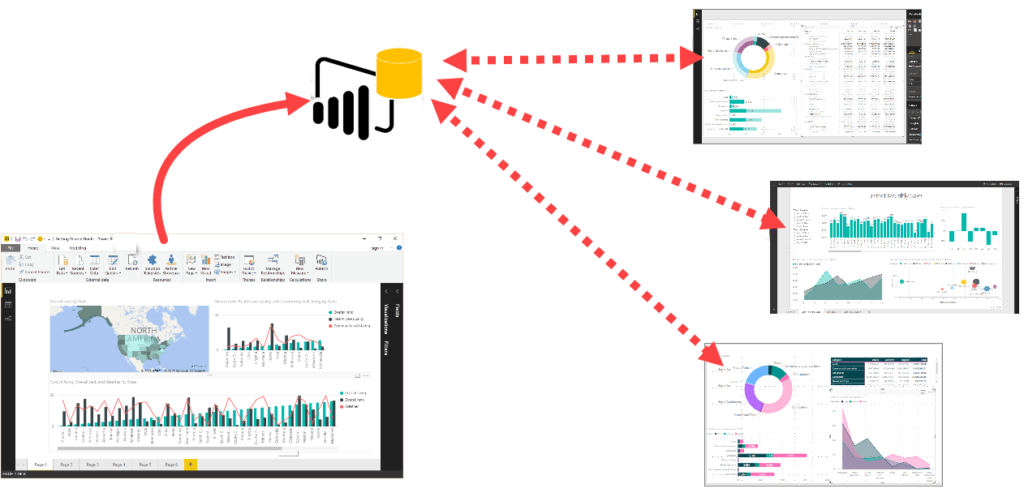
Types of Semantic Models
Power BI offers three types of Semantic Models to cater to different data needs and preferences:
1. Import Model:
Best for: Fast performance and offline analysis.
Details: Data is copied and stored within the Power BI file, enabling quick visualizations.
Consideration: Requires regular data refreshes to stay up-to-date.
2. DirectQuery Model:
Best for: Real-time data access and large datasets.
Details: Connects directly to the data source, eliminating storage needs within Power BI.
Consideration: Performance might be slightly slower compared to Import Model.
3. Composite Model:
Best for: Combining speed and real-time updates.
Details: A flexible approach that allows storing frequently used data (Import) and connecting to live data sources (DirectQuery) for specific tables.
Advantage: Optimizes performance based on the type of data being analyzed.
Choosing the Right Model:
For fast analysis and offline use, Import Model is ideal.
For massive datasets requiring constant updates, DirectQuery shines.
When you need both speed and real-time elements, Composite offers the best of both worlds.
Guide to Building Power BI Semantic Models
Here’s a comprehensive guide to building effective Semantic Models:
1. Connect and Import Data:
Establish a connection between Power BI and your data sources.
Import relevant data based on your chosen model (Import or DirectQuery).
2. Transform and Shape Your Data:
Utilize Power Query Editor to clean, transform, and organize your data for optimal analysis.
3. Define Relationships and Measures:
Create clear connections between different data tables within your dataset.
Leverage DAX language to define insightful measures and calculations that reveal hidden trends.
4. Test and Validate Your Model:
Build sample reports and visualizations to ensure your model accurately reflects the desired insights.
5. Save, Publish, and Refresh (for Import Model):
Save your Power BI file for future use.
Publish it to the Power BI service for collaboration.
Schedule data refreshes (Import Model only) to maintain up-to-date information.
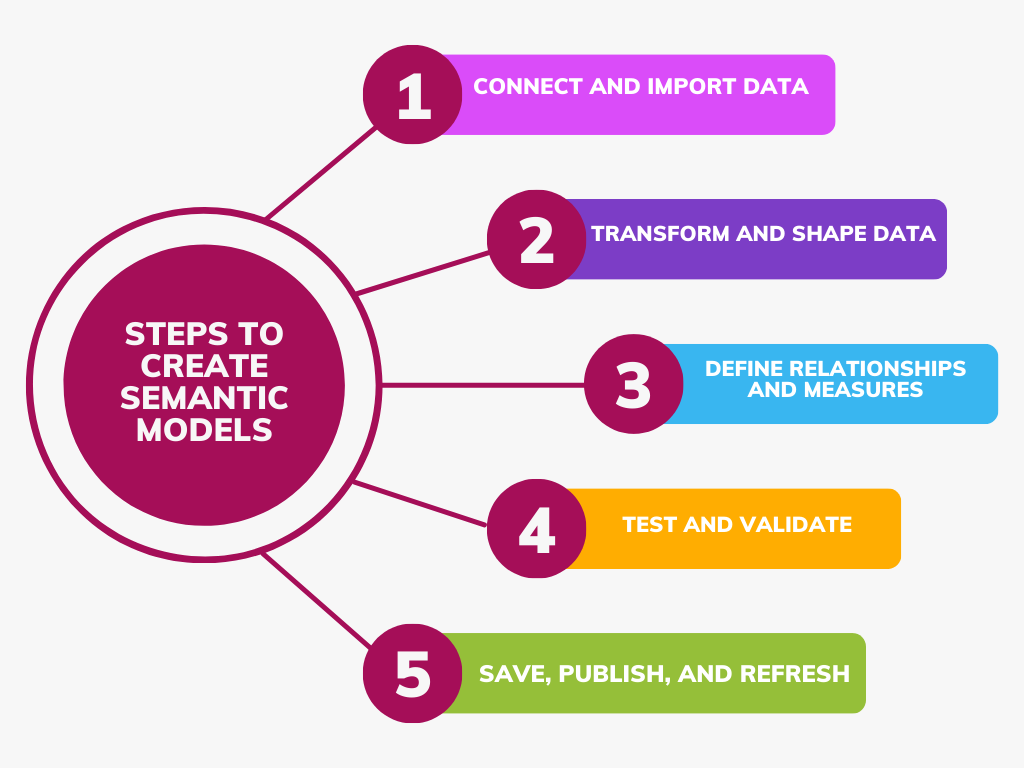
By following these steps, you can build robust Semantic Models that empower clear data exploration and insightful decision-making in Power BI.
Semantic Model Ownership
Who Can Edit Your Power BI Semantic Model?
Think of your Semantic Model as a shared workspace. Only the owner has permission to make changes. If you access a model through a gateway or cloud connection and see a “read-only” message, it means you’re not the owner.
To edit the model, you can either:
Collaborate with the Owner: Discuss the changes you need and work together.
Become the Owner: If necessary, request ownership from the current owner to make edits directly.
This ensures clear ownership and prevents accidental modifications by unauthorized users.
Conclusion
These models organize your data, making it easier to understand and analyse. They act as a bridge between raw data and clear insights, giving you the power to make data-driven decisions. Think of them as translators for your data, simplifying complex information for better decision-making.
Want to talk?
Drop us a line. We are here to answer your questions 24*7.



