
We all want our SharePoint farms to be blindingly fast. Here’s an easy step you can take to improve performance, by reducing the traffic from your SharePoint servers that check on farm certificate validity. Even though you may be using Classic NTLM as authentication for your Web Applications, inside SharePoint the components rely on Claims Authentication.
First, let’s export the Farm Certificate to C: with these two PowerShell commands:
$rootCert = (Get-SPCertificateAuthority).RootCertificate $rootCert.Export("Cert") | Set-Content C:SharePoint RootAuthority.cer -Encoding byte |
Now, let’s import the certificate into the Microsoft Management Console (MMC):
1. Click Start, Run, MMC
2. Add the Certificates snap-in:
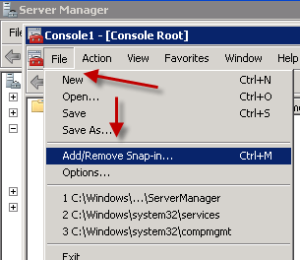
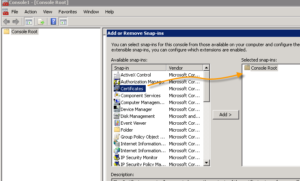
3. Select “Computer Account”
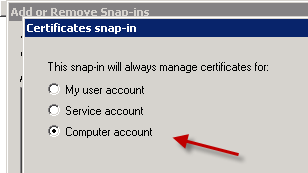
4. Then import the Certificate:
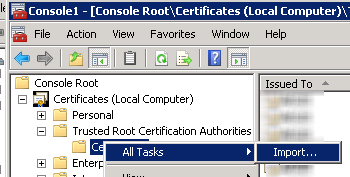
Want to talk?
Drop us a line. We are here to answer your questions 24*7.



